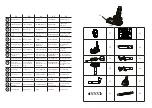26
27
EN
Assembling/disassembling the 3-in-1 accessory
Insert the upholstery (25) or flat (24) adapter into the crevice tool (23) until it clicks into place
as shown in the diagram above.
To remove the upholstery or flat adapter, press the release point (see diagram below).
Press here to remove adapter
Remove metal tube
Press the release button (3) to remove the metal tube from the body of the appliance.
Using the floor cleaning accessory with wipe
The floor cleaning accessory with wipe combined with the rotating brush of the vacuum
cleaner hoovers and washes the floor in a single pass.
• Place the wipe under the accessory using the two adhesive bands, fill the tank with tap
water (400 ml) and clip this accessory to the brush until you hear the click.
• When you activate the brush, water is automatically released and moistens the wipe. The
rotating brush hoovers dust and the wipe washes the floor.
• To remove this accessory from the brush, simply press the pedal.
• The wipe can be easily removed and machine-washed or hand-washed.
Replacing the brush-roller back
You can replace the brush-roller with either a
standard
roller (15) or a
special hard floor
roller (22).
1.
Use a coin to turn the locking screw towards the
symbol (unlocked) so that you can
remove the locking tab (see diagram below).
2.
Grab the roller.
3.
Place the new roller on the drive shaft following the shape of the notch, replace the
locking tab and turn the locking screw towards the
symbol (locked).
Tank
Pedal