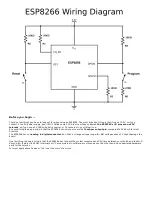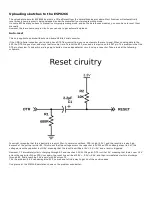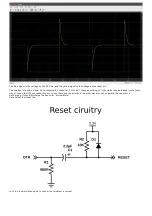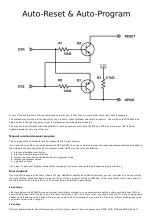Software
Installation of the required software
The first step is to download and install the Arduino IDE. I explained this in A Beginner's Guide to Arduino. (As of February 7th 2017,
the latest stable version of the IDE is 1.8.1.)
To program the ESP8266, you'll need a plugin for the Arduino IDE, it can be downloaded from GitHub manually, but it is easier to just
add the URL in the Arduino IDE:
1. Open the Arduino IDE.
2. Go to File > Preferences.
3. Paste the URL http://arduino.esp8266.com/stable/package_esp8266com_index.json into the Additional Board Manager URLs field.
(You can add multiple URLs, separating them with commas.)
4. Go to Tools > Board > Board Manager and search for 'esp8266'. Select the newest version, and click install. (As of February 7th
2017, the latest stable version is 2.3.0.)
You can check out the official install guide here.
Drivers
If you are using a board with the CH340(G) USB-to-Serial chip, like the NodeMCU, you'll probably have to install the USB drivers for it.
They can be found on GitHub.
If you are using a board with the CP2104 USB-to-Serial chip, like the Adafruit Feather HUZZAH board, you'll probably have to install
USB drivers as well. You can find them on the Silicon Labs website.
Boards with an FTDI chip should work right out of the box, without the need of installing any drivers.
Python
If you want to use Over The Air updates on Windows, you have to install Python 2.7. You can download it from python.org. During the
installation, you have to select the option to add Python to your path. If you don't do this, the Arduino IDE won't be able to find the
Python executable.
Examples
You can find all examples used in this article on my GitHub. Just download it as a .ZIP file, unzip it to a convenient location, and you're
good to go!