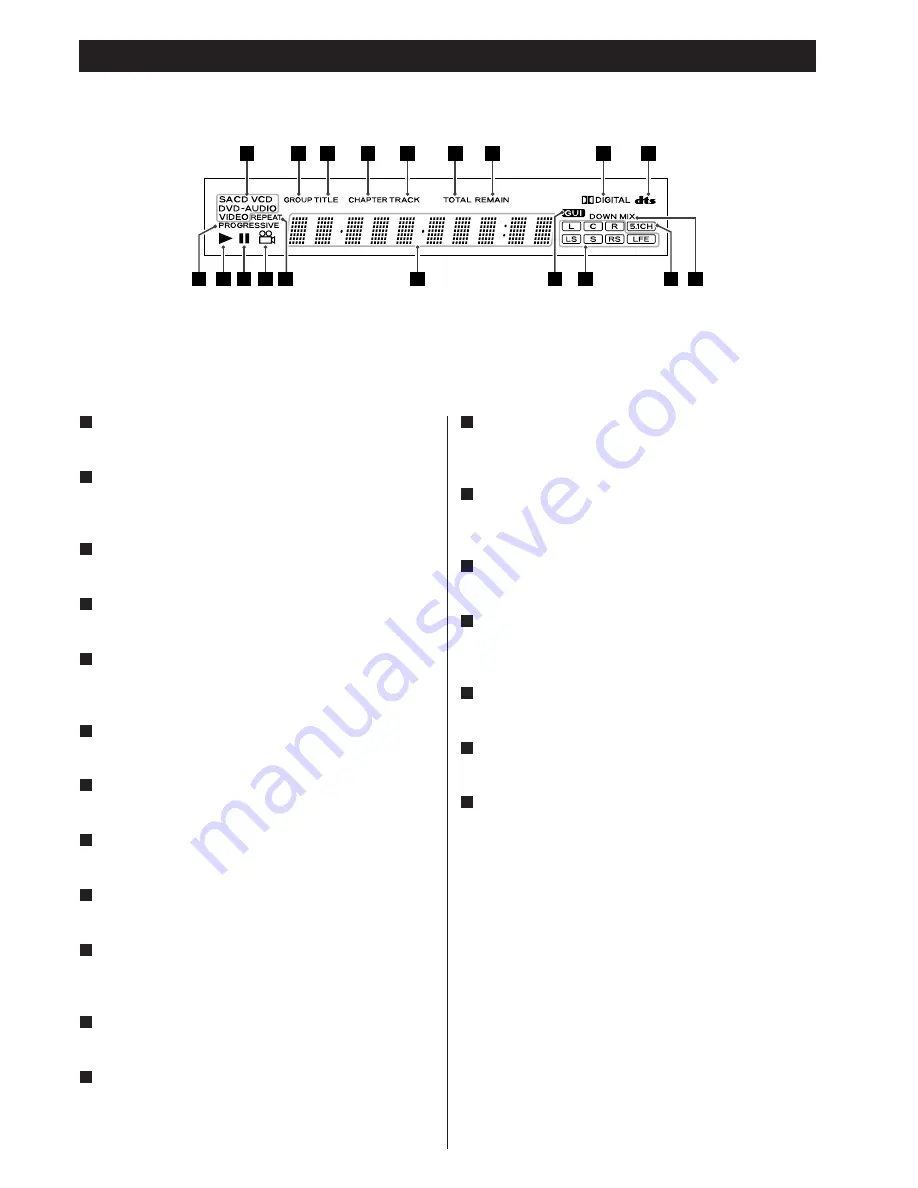
18
Front panel display
a
b
c
d
e
f
k
l
m
n
o
p
q
r
s
g
h
i
j
Disc type indicator
Shows the type of disc currently loaded.
GROUP indicator
Indicates that the group number of a DVD audio disc is being
shown.
TITLE indicator
Indicates that the title of a DVD disc is being shown.
CHAPTER indicator
Indicates that the chapter of a DVD disc is being shown.
TRACK indicator
Indicates that the track number of a CD, Super Audio CD or
video CD is being shown.
TOTAL indicator
Indicates that the total time is being shown.
REMAIN indicator
Indicates that the remaining time is being shown.
DOLBY DIGITAL indicator
Lights to show that Dolby Digital audio is being played back.
DTS indicator
Lights to show that DTS audio is being played back.
DOWN MIX indicator
Lights to show that a multi-channel source has been
downmixed to 2 channels.
5.1CH indicator
Lights when the Analog Out setting is set to “Multi Channel”.
Channel indicators
Light to show which surround channels are currently in use.
l
k
j
i
h
g
f
e
d
c
b
a
GUI indicator
Lights to show that the GUI is being displayed through the
video outputs.
Message area
Alphanumeric display to show times, titles, status messages,
etc.
REPEAT indicator
Lights when repeat play is selected
Angle indicator
Lights when an alternative angle is available on the section of
the disc being played back.
Pause indicator
Lights when playback is paused.
Playback indicator
Lights when playing back.
PROGRESSIVE indicator
Lights when progressive-scan video output is enabled
s
r
q
p
o
n
m
















































