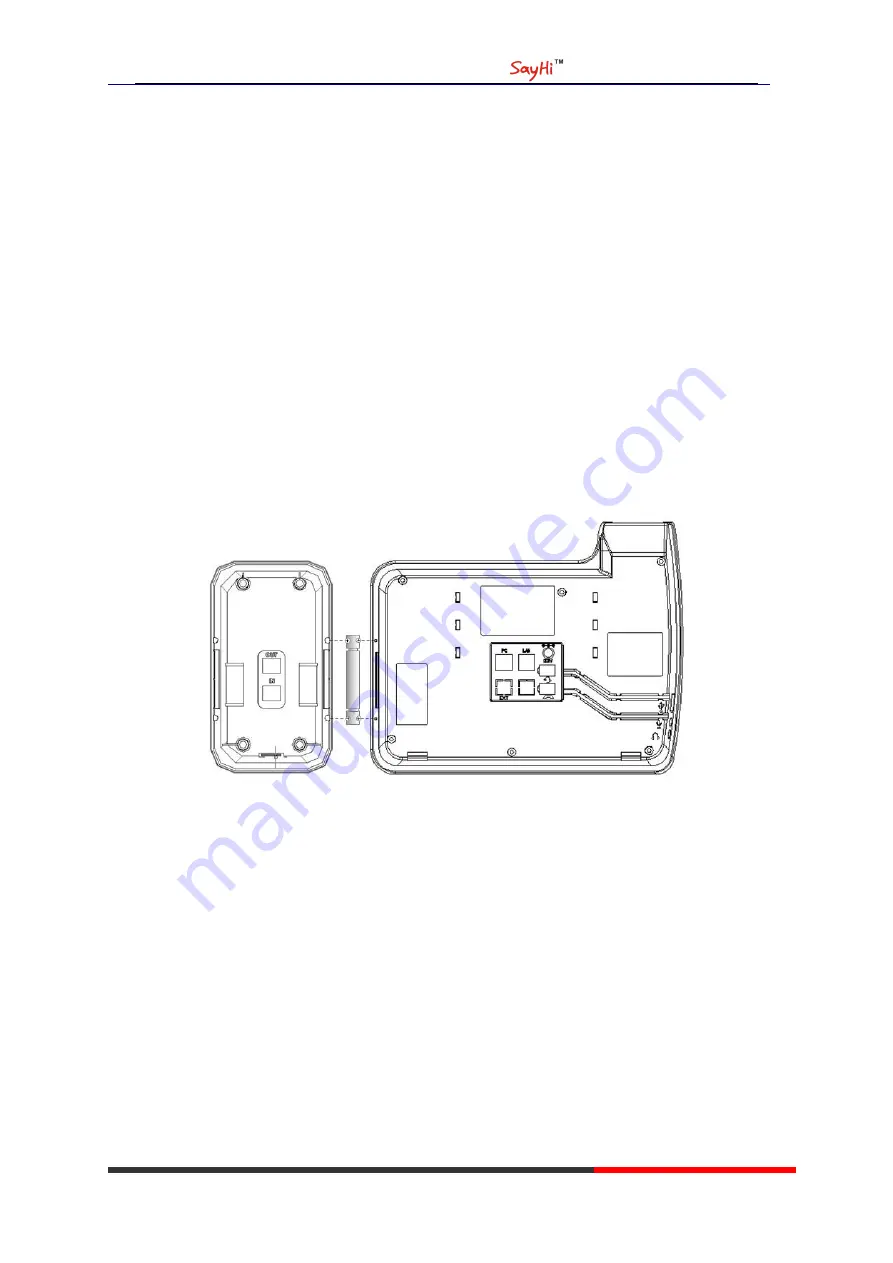
ESM32 Expansion Module
www.escene.cn/en
ESCENE COMMUNICATION
2. Connecting Expansion Module ESM32
Generallly Speaking, system administrator will install your new Expansion Module ESM32 to IP
phone. If not, please read as below.
1)Open the packing box of Expansion Module ESM32. Compare with the packing list
and check whether the related accessories of ESM32 are complete, the packing list
is as follows:
1x Expansion Module ESM32
1x RJ-45 network cable
1x metal mounting fasteners (including 4 mounting screws)
2)shown in Figure 2.1, connect IP phone and Expansion Module ESM32 by a metal
mounting fasteners , and install by mounting screws.
*
More description of Interface, please refer to 3. ESM32 Expansion Module
Overview - Buttons and Hardware
Figure 2.1 EMS32 connect to SayHi Series IP Phone A
3) Use RJ-45 network cable(Straight-Through Wired Cable). One side for ESM32
"IN" interface,another side for IP Phone "EXT" interface,Figure 2.1 as follows:
Figure 2.2 EMS32 connect to SayHi Series IP Phone B































