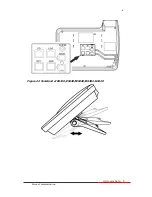www.escene.ru
Escene Communication
13
13
11
PC port
Connect to a local PC
Understanding Phone Screen Features
This is what your main phone screen might look like:
Figure 3.3 LCD of SayHi ES320/ES330
Nu
m
Screen
Functions
1
Time and Date Show current time and date.
2
Auto-answer
Enabled Auto-answer, displays “AA”
3
Missed calls
Show the number of missed calls.
4
Line status
Show the phone line status:
1)
: Disconnect into network.
2)
: Only Peer-to-Peer call.
3)
: Network connected normal, but the line is
not successfully registered.
4)
: Network is OK and the line is available.
5)
: Line is turned on DND.
5
Softkey labels
Each displays a softkey function (displayed on your phone
screen), and the function is different when menu changes.
Ошибка!
Ошибка!
Ошибка!
Ошибка!
Ошибка!