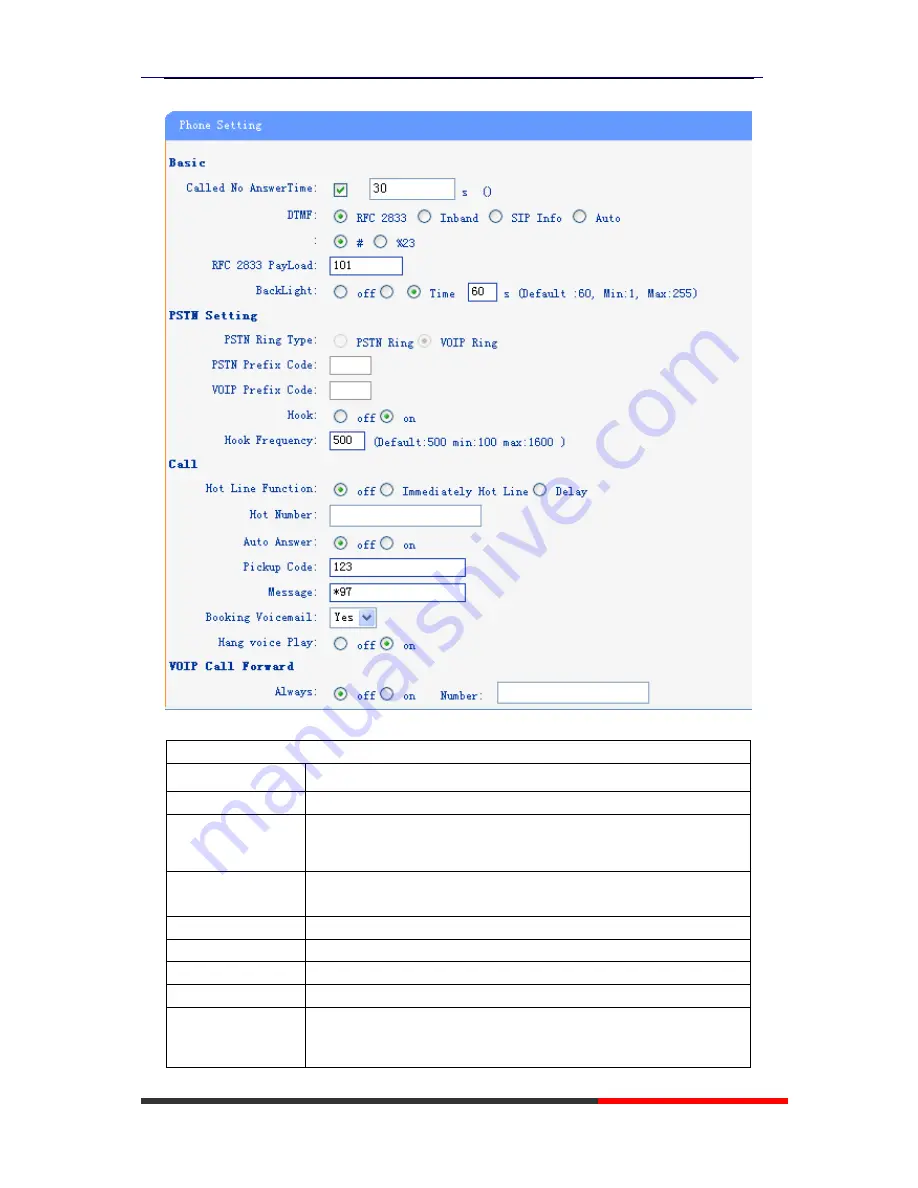
ES320 IP-Phone
www.escene.ru
Escene Communication
46
46
When used Phone Setting option,you can set several parameters as follow:
Phone Setting
DTMF
The DTMF transmitted mode,include RFC 2833,Inband,SIP Info
BackLight
The backlight of the phone LCD
Set Time Mode
The mode of set time for phone,include SNTP/SIP
Server/PSTN/Manual
Daylight
Saving
Time
Enable/disable the DST for the phone
Time Format
You can use 24 hour time format or 12 hour time format
Time Zone-GMT
You can select different time zone for the phone
Manual Setting
This used to manual set time for the phone
QoS
The qos priority,support diff-serv and precedence
Network
Packet
Mirroring
When select on,then you can capture the phone’s packet use
notebook which connect to pc port of the phone






























