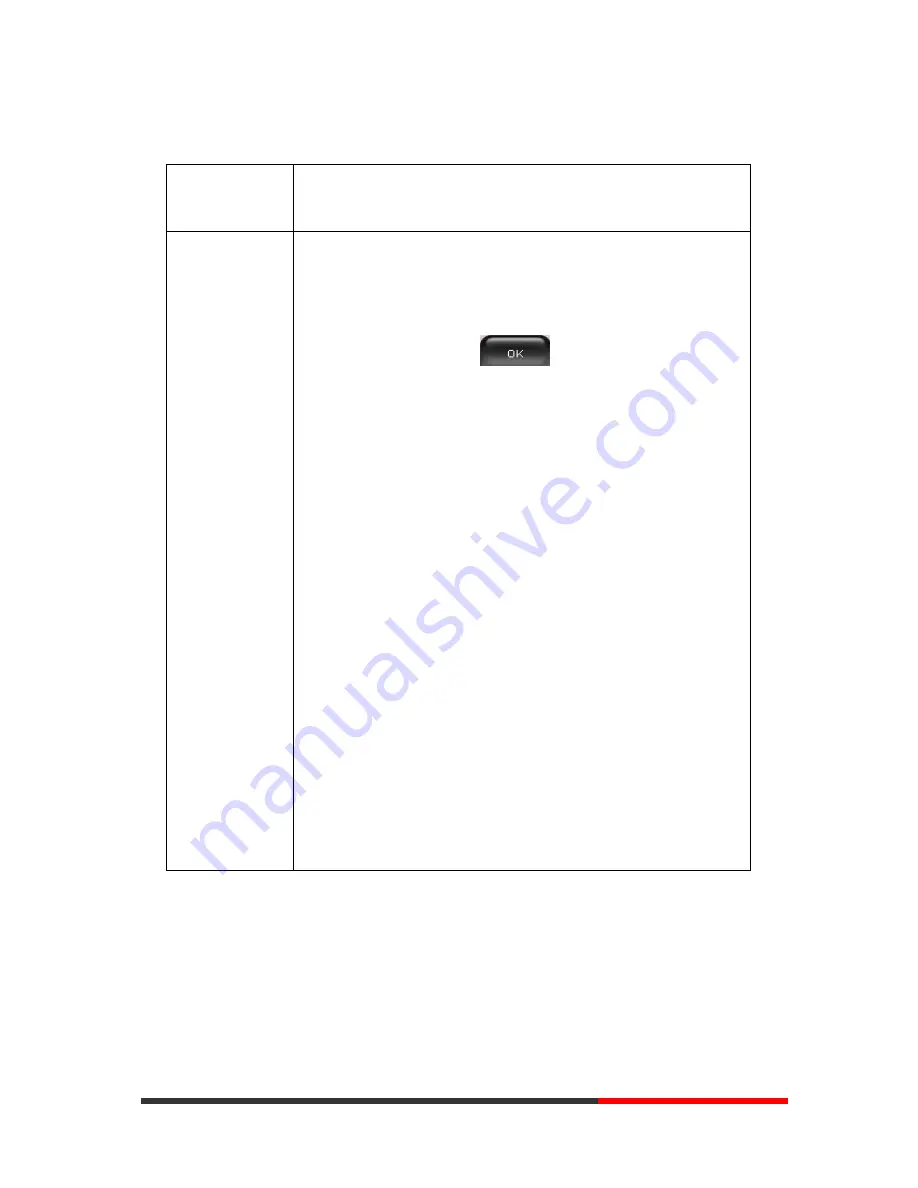
www.escene.ru
Escene Communication
31
31
WIFI setting(
only WS320 has this item
)
If you want
to…
This…
Set WIFI
--1)Choose "System settings">"advanced settings">"advanced
password:"
--2) Press navigation to choose WIFI setting
;
--3
)
Press "ok" button or
-Current site:
the wifi which the phone use now
-
Site list
: where you can choose wifi
--4
)
Press "site list", choose one wifi network which the phone
searched
-SSID:
SSID name
-BSSID: the mac address of the WIFI network
-Channel:the channel of the WIFI network use
-Type:the type of the WIFI network
-Encrypt:the encrypt of the WIFI network
-Signal:the signal of the WIFI network
--5
)
Press "SSID",set WIFI which you choose
-Encryption: the encryption of the WIFI network
-Key type: the key type of the WIFI network
-Key: the password which you should set to allow yourself
to enter the WIFI network
View status
If you want to see the phone status,Press
MENU
button > “view status” ,or press
OK
button > “view status”,you can see the detail information of the phone.






























