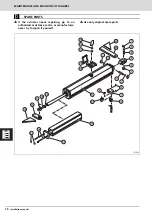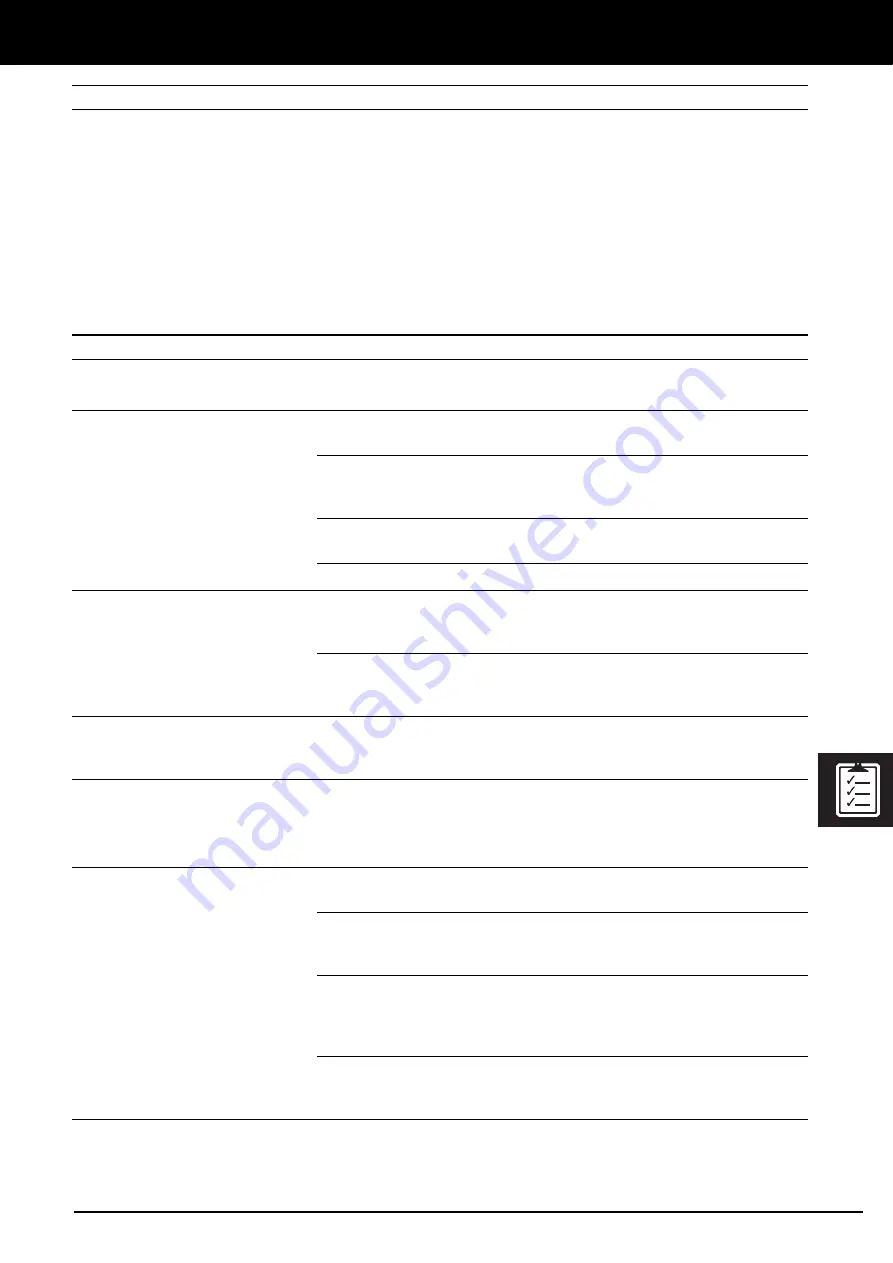
M
antenimiento_1
0 v1.2.fm
- 1
0
/12/07
VULCAN hydraulic actuator
69
English
MAINTENANCE AND DIAGNOSIS OF FAILURES
1
MAINTENANCE
n
Before carrying out any maintenance
operation, disconnect the device from the
electrical grid.
O
If you have to dismount the actuator from its
supports, first tighten the discharge screw in
order to prevent the hydraulic fluid from
leaking.
1
Regularly check installation in order to discover any
imbalance or signs of deterioration or wear. Do not
use the device if any repair or adjustment is
necessary.
2
Clean and lubricate the articulations of the door, so
as not to increase the effort of the actuator.
3
Check that the controls and photocells, as well as
their installation, have not suffered any damage
from the weather or external agents.
2
FAILURE DIAGNOSIS
Problem
Cause
Solution
The actuator does not make any
movement when the opening or
closing controls are activated
Absence of system power voltage
Re-establish the power supply
voltage
Defective electrical installation
Check that the installation does
not present any short-circuits or
cut-off points
Defective control panel or control
devices
Check these elements, seeing their
respective manuals
Defective condenser
Check the state of the condenser
By activating the opening or
closing controls, the actuator is
enabled but the door does not
move
The assembly dimensions of the
supports have not been respected.
Dismount the supports and then
put them back in place, respecting
the assembly dimensions
The screw for manual operation is
in unlock position
Using the corresponding wrench,
position the screw in "automatic
operation lock" position.
The door moves in an irregular
manner
The actuator is not horizontal
Dismount the supports and then
put them back in place, respecting
the height difference of 19 mm
Only for actuators with absorption:
the actuator does not make a
gentle halt (no absorption)
The spindle does not reach the end
of travel
Regulate the swivel joint to ensure
it reaches the end of travel
If this is not sufficient, move the
front support
The door cannot completely close
(or open)
The photocell detects an obstacle
Eliminate the obstacle and try
again
The resistance of the door has
increased when closing (or when
opening)
Check the moving parts of the
door and eliminate the resistance
The force of the actuator during
closing (or opening) is too low
Use the openin g and closin g
pressure adjustment screws to
increase the force when opening
and closing
The assembly dimensions of the
supports have not been respected.
Dismount the supports and then
put them back in place, respecting
the assembly dimensions