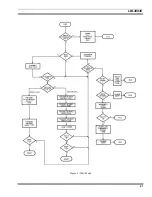LBI-38836
13
access a GE-MARC System. The
illumination of both the NO and the
SV flag indicates a failed attempt to
access a GE-MARC system.
CONVENTIONAL - The NO flag
remains off at all times while
operating in Conventional mode.
SV
EDACS - The Service flag is
normally on to indicate service. If a
no service condition occurs the
"SV" flag and the "No" Service flag
will be illuminated.
GE-MARC - The Service flag is
normally off. If an unsuccessful
attempt is made to access a GE-
MARC System, both the "SV" and
the "NO" flags will turn on.
CONVENTIONAL - The Service
flag remains off at all times while
operating in Conventional mode.
SCN
The SCAN flag is on when Scan is
activated.
S
The "S" Flag is used to indicate two
conditions. The "S" flag is used in
conjunction with the "PC" flag to
indicate the radio is in the Special
Call mode. The "S" flag is also used
to indicate when a trunked group is
scan enabled.
PC
The "PC" flag is illuminated with
the "S" flag to indicate the radio is
in the Special Call mode. When the
"PC" flag is illuminated without the
"S" flag, the radio is in the Program
mode.
1
The "1" flag is used only for radio
logical ID display. When receiving
an individual call, the most
significant digit (0 or 1) of the
originating radio's ID will be
displayed by the (1) flag. When on,
the ID of the originating radio
begins with a 1.
BATTERY PACKS
The following battery pack are available for use with
the PCS Dual Mode radio:
PCPA1J
Rechargeable Battery Pack, High
Capacity
PCPA1K
Rechargeable Battery Pack, Extra
High Capacity
BATTERY PACKS (FM APPROVED)
Only battery packs identified with a green latch shall be
used with a portable radio that is rated and labeled as
Factory Mutual Intrinsically Safe. Use of nonspecified
battery packs voids Factory Mutual approval. The following
battery pack option is approved for use in intrinsically safe
radios.
PCPA1L
Rechargeable Battery Pack, Extra
High Capacity, (Tall Case)
Battery packs used with the PCS radio must be
supplied by Ericsson Inc.
CAUTION
INSTALLING THE BATTERY PACK
1. Ensure the ON/OFF switch on the battery pack is in the
off position.
2. Hold the radio and battery pack with the back of them
facing you. See Figure 4.
3. Align the grooves on the top of the battery pack with
the grooves on the bottom of the radio.
4. Slide the battery pack fully into the radio until the
battery release latch clicks into place.