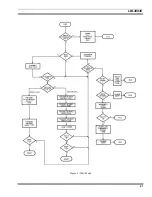LBI-38836
11
priority system and if found, locks onto it. This improves
network efficiency by preventing unnecessary multisited
calls.
Emergency (Optional)
An "Emergency" message is initiated by the caller and
automatically transmitted by the radio on the control
channel. The system automatically assigns the highest
priority to the talk group.
Wide Area Scan (Optional)
When the radio unit loses the control channel of the
current system, the radio automatically begins searching for
a new control channel. The intelligent search algorithm uses
a preprogrammed map of adjacent systems to ensure
minimum transition time.
Dynamic Regrouping (Optional)
The unit is capable of being reprogrammed over the air
while the radio is still active. Multiple talk groups can be
added to a radio unit or optionally, the radio can be forced
to communicate on designated talk groups.
GE-MARC (ONLY) FEATURES
Talk Around (Direct Mode)
The radio is capable of a direct unit-to-unit short range
communication link. It is intended to maintain
communications outside the coverage area.
OPERATION
The following section provides a description of the
Controls and Indicators for the Dual Format PCS radio.
Detailed operating instructions can be found in the
Operator's Manual LBI-38823.
CONTROLS
ON/OFF SWITCH
The ON/OFF SWITCH is located on
the battery pack. Sliding this switch
up to the ON position will supply
power to the radio from the battery
pack. The radio will beep once after
power is applied indicating it is
ready for use.
PTT BUTTON
(Push-To-Talk)
Pressing the PTT Button on the side
of the radio will key the radio's
transmitter and perform the
necessary steps to acquire a
communication channel.
SHIFT/CLR
All alternate key functions are
accessed by pressing the
SHIFT/CLR button and then
pressing the desired function key.
Trunked - Pressing the SHIFT/CLR
button twice ("double click") will
invoke the CLEAR function which
is used to exit the Special Call mode
and return to the normal
system/group display.
Conventional - Pressing SHIFT/
CLR button twice ("double click")
will enable MONITORING the
channel for activity by un-
squelching the receiver. All
transmissions will be heard, even if
Channel Guard protected.
S
The Select buttons are two
momentary (auto ramping) switches
used to increment or decrement the
current Group/ Channel selection.
Pressing the shift button and then the
S buttons will increment or
decrement the System selection. The
Select buttons are also used to
increment or decrement the Special
Call selection while in the Special
Call mode.
V
The Volume buttons are two
momentary (auto ramping switches)
used to increment or decrement the
volume level from the speaker. A
tone sounds each time the Volume
buttons are pressed, except when a
call is in process.
HOME/E
The HOME/Emergency key is used
to automatically select a desired
Group and/or System by pressing
and holding the key for a
programmed duration. The HOME/
Emergency key is also used to
declare emergencies by pressing and
holding the key for a pre-
programmed duration. Emer-gency