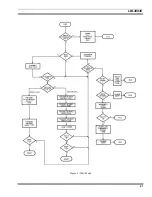LBI-38836
12
messages may only be issued on
EDACS systems.
SPC
Pressing the SPC call key will put
the radio in the Special Call Mode.
From the Special Call Mode the
radio is able to make individual and
interconnect calls. This key is active
with trunked systems only.
SCAN-A/D
The SCAN-Add/Delete key is used
to enable the Scan mode and toadd
or delete Groups/Channel to the
Scan list.
STO
The STOre key in combination with
the SHIFT/CLR button is used to
store Individual Call numbers and
Interconnect numbers. This is
available on System Model radios
and is active with trunked systems
only.
LOCK
The LOCK key in combination with
the SHIFT/CLR key is used to lock
the keypad. All buttons and keys
will be locked except the VOLUME,
PTT, HOME/E, SHIFT/CLR and
the LOCK (shifted 0). This key is
available on System models only.
RCL
The RECALL key (shifted #) can be
used to recall manually entered
individual and interconnect calls in
the EDACS and GE-MARC
systems. This is available on System
model radios and is active with
trunked systems only.
INDICATORS
Figure 3 - Dual Format PCS Display
The 4-digit LIQUID CRYSTAL DISPLAY (LCD) uses
the two digits on the left side to indicate the System number
and the two digits on the right side to indicate the
Group/Channel number. In addition there are 9 status
indicators.
LCD backlighting can be programmed to turn on
anytime a button or key is pressed. It will remain on for a
programmable length of time after the button or key is
released. Backlighting is programmed on a per Group/
Channel basis or it may be programmed to remain off at all
times. Each radio that is programmed with backlighting may
also be programmed to remain on or off when the PTT bar is
pressed.
System And Group/Channel Indicators
The SYStem display indicates the
number of the current EDACS, GE-
MARC or Conventional system
selected.
The GRP (Group) display indicates
the number of the current Group in
an EDACS or GE-MARC System.
The GRP icon is suppressed while
operating from a Conventional
System, but the field is still used to
display the Channel selected.
Status Indicators
TX
The Transmitter flag is on when the
radio is transmitting.
BSY
The Channel Busy flag is on when
the radio receives a call or when a
conventional channel is in use. The
flag is also on when transmitting on
a trunked channel. This flag flashes
when a call is qued on a trunked
system.
BT
The Battery flag is on when the
battery power is low and needs
charging.
NO
EDACS - The NO Service flag is
used in conjunction with the Service
flag to indicate no service. The
illumination of both the NO and the
SV flag indicates a no service
condition.
GE-MARC - The NO flag is used in
conjunction with the Service flag to
indicate an unsuccessful attempt to