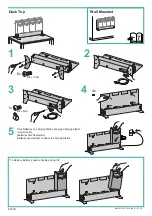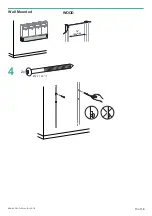2 of 18
888-83-081-G-00 rev. B • 03/19
Equipment Electrical Safety
WARNING: Failure to observe the following Electrical Safety notices can result in fi re or death by electric shock.
Electrical cables can be hazardous. Misuse can result in fi re or death by electrical shock.
• Inspect power cables thoroughly before each use.
• Do not use cables that are damaged.
• Insert the plug completely into the outlet.
• Grasp the plug to remove from the outlet.
• Do not unplug by pulling on the cable.
• Do not use excessive force to make connections.
• Do not plug the cable into an extension cable.
• Do not remove, bend or modify any metal prongs or pins of cable.
• Do not drive, drag or place objects over the cable.
• Do not walk on the cable.
• Avoid overheating.
• Do not run cable through doorways, holes in ceilings, walls or fl oors.
Keep away from water.
• Do not use it when wet.
• Do not place in close proximity to fl ammable liquids or gases.
WARNING: Use of this equipment adjacent to or stacked with other equipment should be avoided because it could result in improper operation. If such use is
necessary, this equipment and the other equipment should be observed to verify that they are operating normally.
WARNING: Use of accessories, transducers and cables other than those specifi ed or provided by the manufacturer of this equipment could result in increased
electromagnetic emissions or decreased electromagnetic immunity of this equipment and result in improper operation.
CAUTION: The power disconnect for this equipment is the AC power cable.
The socket outlet should be easily accessible and should be installed near the equipment.
Do not use this unit outdoors.
Never unplug this product from the outlet when your hands are wet.
Any modifi cations made to this device that are not approved, may void the authority granted to the user by the FCC to operate this equipment.
Ensure the product is connected to an outlet having the same confi guration as the plug. No adapter should be used with this product.
Ergotron does not accept any liability for damage if the unit is misused, incorrectly operated or inadequately repaired. Under these circumstances the warranty will be
void.
CAUTION: To avoid the potential to pinch cables it is important to
follow the cable routing instructions in this manual. Failure to follow
these instructions may result in equipment damage or personal injury.
DANGER! Electrical cables can be hazardous.
Misuse can result in fi re or death by electrical shock.
These symbols alert users of a safety
condition that demands attention. All users
should be able to recognize and understand
the signifi cance of the following Safety
Hazards if encountered on the product or
within the documentation. Children who
are not able to recognize and respond
appropriately to Safety Alerts should not use
this product without adult supervision!
Hazard Symbols Review
Safety
Symbol
Signal Word
Level of Hazard
INSTRUCTIONS
Refer to instruction manual/booklet.
Follow instructions for use.
CAUTION
A CAUTION indicates either potential damage to
hardware or loss of data and tells you how to avoid the
problem.
WARNING
A WARNING indicates either potential for property
damage, personal injury, or death.
DANGER
A DANGER indicates a hazardous situation that, if not
avoided, will result in death or serious injury.