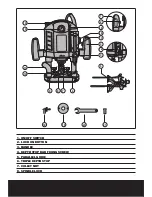ROUTER
work (Fig15 and 16).
When cutting an outside edge move the router
anti-clockwise; and clockwise to cut an inside
edge.
10. FITTING THE PARALLEL GUIDE
Before using the parallel guide you will need to
assemble the guide. Remove the two screws from
the parallel guide and fit the parallel guide shaft
using the screws you removed. Tighten screws
securely.Insert the parallel guide shafts into the
grooves in the base of the router. Adjust the guide
to the required cutting width and tighten the four
parallel guide locking screws (Fig17 and Fig18).
If you want to make some accurate adjustment,
micro- adjustment can be made by turning the
micro parallel adjustment knob.
11. FITTING THE TRAMMEL POINT AND
MAKING CIRCULAR CUTS
(fig 19 and 20)
The trammel point allows you to make circular
cuts.
-Push the trammel point onto the guide shaft of
the edge guide and fasten it in place with the
thumb screw.
-Place the trammel point against the material.
-Set the required radius by adjusting
the shaft of the edge guide and tighten the edge
guide locking screws.
-Fixing router in required depth with lock lever.
-Switch on the machine
-After releasing the plunge lock lever, lower the
machine slowly.
-Cut grooves, shoulders, etc at a steady rate of
feed, holding the machine with both hands.
- When finished, raise the machine again.
-Switch off the machine.
12. USING THE GUIDE BUSH
(fig 21 and 22)
Use this feature to cut out a shape from a template.
This is a useful method when you want to repeat
an image. Fix the guide bush to the router base
using the two long screws provided.
To obtain an exact copy, the workpiece must
be bigger by an amount equal to the difference
between the outer edge of the guide ring and the
outer edge of the cutter.
13.CHANGING THE ROUTER BIT
Press the spindle lock and get the spindle to latch
Fig 14
Fig 15
Fig 16
Fig 17
Parallel guide
Parallel guide
shaft
Screw
Micro parallel
adjustment knob
Summary of Contents for ERB210C
Page 1: ...ROUTER ERB210C WARRANTY YEARS ...
Page 2: ......
Page 18: ......
Page 19: ...ROUTER ...
Page 20: ......