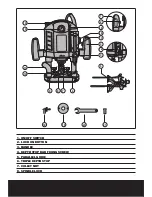ADDITIONAL SAFETY INSTRUCTIONS FOR YOUR ROUTER
1.Sawdust and splinters must not be removed while the machine is running.
2.Do not use cutting discs or circular saw blade in the machine.
3.Protect router bits against shocks and impacts.
4.Only use properly sharpened router bits, otherwise increased cutting force will
shatter the workpiece.
5.Before use inspect the router bits for any damage. Do not use router bits, which are
cracked ripped or otherwise damaged.
6.Make sure that the workpiece is sufficiently supported or clamped. Keep your hands
away from the surface to be cut.
7.When fitting a router bit ensure that it is securely engaged within the collet and fully
tightened before use!
8.Make sure that router bit has been mounted and fastened correctly.Do not use
reducing rings or adapters to make the router bits fit properly.
9.Apply the machine to the workpiece only when the machine is switched on.
10.When working with the machine always hold the machine firmly with both hands
and provide for a secure stance.
11.Always wear safety goggles and hearing protection. If desired or required also use
another protection for example an apron or helmet.
12. Always disconnect the plug from the socket before you carry out any work on the
machine. Only plug-in when the machine is switched off.
13.Keep mains lead clear from working range of the machine. Always lead the cable
away behind you.
14.Do not stop the router bits by hand after switching off.
15.The base plate must not be clamped down while the router bits is extended.
Lowering and raising the blade must be a smooth operation.
16. Always use the appropriate safety equipment that is required for the product. E.G.
Goggles / Safety Spectacles, Ear defenders (essential with tools with a noise rating
of over 85 DbA), Gloves for handling router bits and face masks. In all cases ensure
that the safety equipment is in good condition and fully meets the appropriate British
Standards.
Double insulation:
The tool is double insulated. This means that all the external metal parts are
electrically insulated from the mains power supply. This is done by placing insulation
barriers between the electrical and mechanical components making it unnecessary
for the tool to be earthed.
Important note:
Be sure the supply is the same as the voltage given on the rating plate. The tool is
fitted with a two-core cable and plug.
Remove the mains plug from socket before carrying out, any adjustment or servicing
Summary of Contents for ERB210C
Page 1: ...ROUTER ERB210C WARRANTY YEARS ...
Page 2: ......
Page 18: ......
Page 19: ...ROUTER ...
Page 20: ......