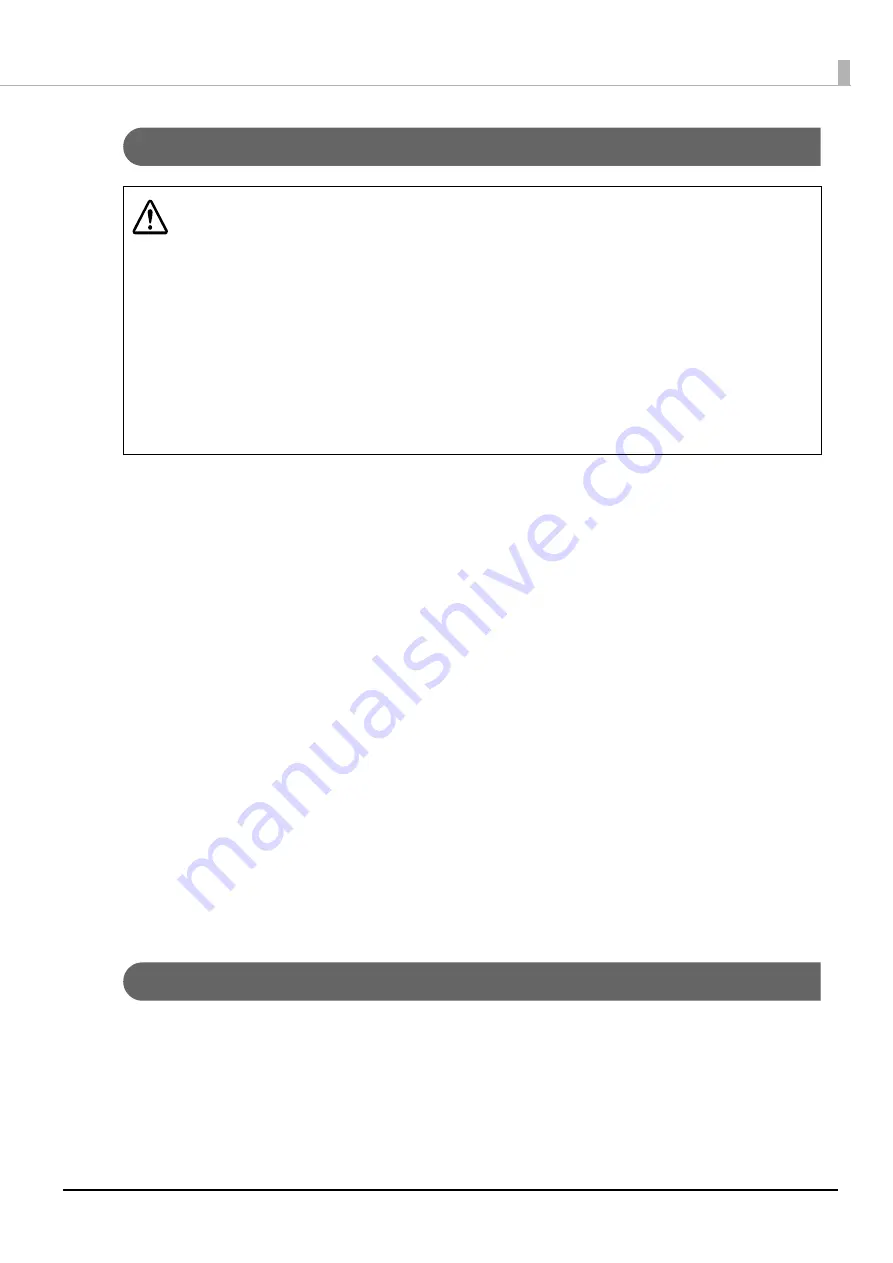
5
Cautions
Product Servicing
This product cannot be serviced at the component level. In case of a fault, replace the UB-E04 itself.
Restriction of Use
When this product is used for applications requiring high reliability/safety such as transportation devices
related to aviation, rail, marine, automotive etc.; disaster prevention devices; various safety devices etc.; or
functional/precision devices etc., you should use this product only after giving consideration to including
fail-safes and redundancies into your design to maintain safety and total system reliability.
Because this product was not intended for use in applications requiring extremely high reliability/safety
such as aerospace equipment, main communication equipment, nuclear power control equipment, or
medical equipment related to direct medical care etc., please make your own judgment on this product’s
suitability after a full evaluation.
Wireless LAN Connection
With the UB-E04, you can connect an optional Wireless LAN unit to the USB Type-A connector to support
wireless LAN (IEEE802.11b/g/n).
Be aware of the following matters if using a wireless LAN connection.
Cautions for Use
•
Connect the Wireless LAN unit to the USB Type-A connector before turning the printer on.
•
Do not connect a device other than the Wireless LAN unit to the UB-E04's USB Type-A connector.
•
If you connect a device other than the Wireless LAN unit to the UB-E04's USB Type-A connector, or if you
remove the Wireless LAN unit while the printer is operating, the printer will experience an unrecoverable
error. In that case, re-connect the Wireless LAN unit to the USB Type-A connector, and then turn on the
power again.
CAUTION
•
Connecting an outdoor over head LAN cable directly to your product may lead to
lightning damage. If you need to connect such a cable to your product, the cable
must be protected against an electrical surge between the cable and your product.
You should avoid connecting your product to a non-surge protected outdoor
overhead LAN cable.
•
Do not connect cables in ways other than those mentioned in this manual.
Doing so may cause product faults or a fire.
•
Be sure to set this equipment on a firm, stable, horizontal surface.
The product may break or cause injury if it falls.
•
Do not install the product in a location with excessive humidity or dust.
Excessive humidity and dust may cause equipment damage or fire.
•
To ensure safety, unplug this product before leaving it unused for an extended
period.






































