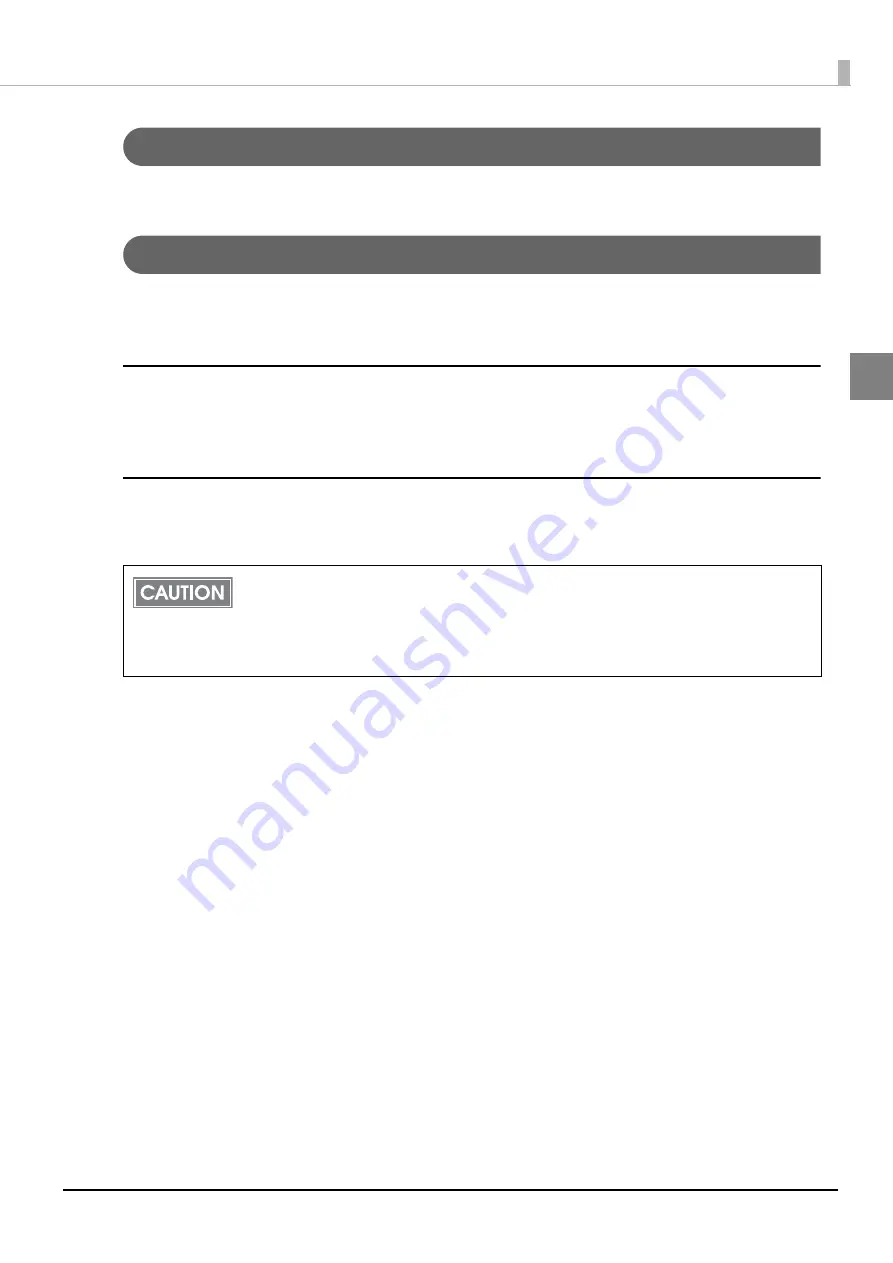
13
Chapter 1 Product Overview
1
USB Type-A Connector (For connecting Wireless LAN unit)
You can connect an optional Wireless LAN unit to the USB Type-A connector.
Push button
The push button has the following functions.
Press the push button with a thin object such as a tweezers.
Status sheet printing
When the TM printer is ready to print (with paper loaded and the power on), press and hold the push
button for 3 seconds or longer to print the network parameters status.
Setting initialization
While holding the push button, turn the printer's power on and continue to hold the push button until the
initialization start message is printed (approx. 10 seconds) to restore all settings to their factory default.
After turning the printer's power on, it can take about 15 to 20 seconds until the UB-E04
functions are enabled. If printing the status sheet, turn the printer on and wait for 20
seconds or longer, then press the push button.
However, in case of the initial bootup after the setting initialization, it may take about 1
minute longer for the initial setting until the bootup.














































