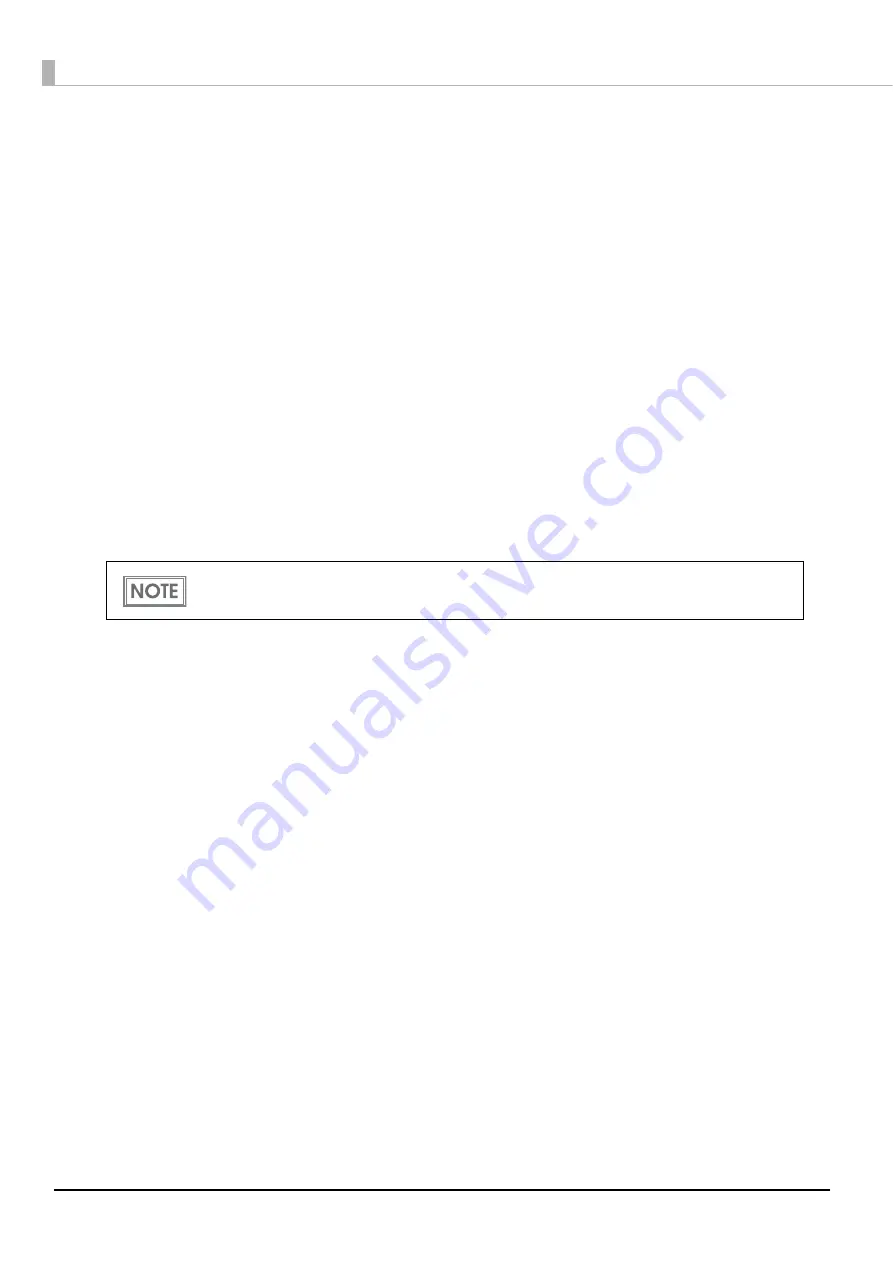
34
Monitoring of the ASB Status
The ASB status function of the printer is used for the UB‐E04 to monitor the state of the printer. Therefore,
when the transmission data from the application includes the command to nullify the ASB status function,
the UB‐E04 cannot control the state of the printer.
Take care not to transmit the command to nullify the ASB status function to monitor the state of the printer
correctly by the UB‐E04. Or retransmit the command that makes the ASB status function effective.
Multiple connection requests
The UB-E04 permits up to 6 connection requests, regardless of the LPR/Port9100 protocol. However, only
the first connection received can actually print to the TM printer, and any other connection requests will go
into standby until the connection currently printing is closed.
In an environment where multiple connection requests occur, if the printing host does not close the
connection and leaves it open even after printing is finished, or the connection is cut off due to some error
without performing close processing, then all other connection requests will not be processed until the
connection time-out occurs.
Arrange the application so that the connection is closed immediately after printing is completed.
You can set the connection time-out using the network configuration tool (EpsonNet Config).
The default is 90 sec.










































