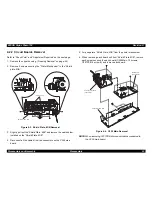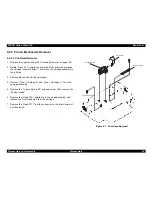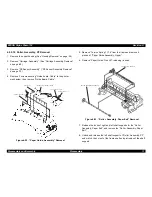EPSON Stylus Photo 750
Revision A
Disassembly and Assembly
Disassembly
64
4.2.5.4 Motor Assembly PF Removal
1. Remove the upper housing.(See “Housing Removal” on page -54)
2. Remove “Absorber Tray, Assembly;A”. (See “Absorber Tray,
Assembly;A Removal” on page -58)
3. Remove the following gears which are located at the left side of the
printer mechanism.
„
Gear, 67.2
„
Combination gear, 8.8,21.6
„
Combination gear, 8,14.4
„
Gear, 36
Figure 4-14. Motor, Assembly, PF Removal
4. Remove the hexagon nut and ”Motor, Assembly, PF”.
Figure 4-15. Motor, Assembly, PF Installation
M o t o r , A s s e m b l y , P F
H e x a g o n a l N u t
C o m p r e s s i o n S p r i n g , 0 . 9
G e a r , 6 7 . 2
L o c k R i n g
G e a r , 3 6
C o m b i n a t i o n G e a r , 8 . 8 , 2 1 . 6
C o m b i n a t i o n G e a r , 8 , 1 4 . 4
C H E C K
P O I N T
„
When removing the “Motor, Assembly, PF”, first,
slightly pull out the “Motor, Assembly, PF” from the
frame and slide the motor shaft to a larger cut out of
the frame and remove it.
„
Be careful for the routing direction of the cable from
the “Motor, Assembly, PF”.
M o t o r , A s s e m b l y , P F
( b e h i n d t h e f r a m e )
C a b l e D i r e c t i o n
P u t t h e m o t o r s h a f t o n c e i n a l a r g e r h o l d
t h e n s l i d e i t t o a s m a l l e r h o l e
Summary of Contents for Stylus Photo 750
Page 1: ...EPSON Stylus Photo750 Color Inkjet Printer SEIJ98005 6 59 0 18 6 59 0 18 6 59 0 18 6 59 0 18 ...
Page 8: ... 3 7 5 4 PRODUCTDESCRIPTION ...
Page 32: ... 3 7 5 5 OPERATINGPRINCIPLES ...
Page 43: ... 3 7 5 6 TROUBLESHOOTING ...
Page 55: ... 3 7 5 7 DISASSEMBLYANDASSEMBLY ...
Page 81: ... 3 7 5 8 ADJUSTMENT ...
Page 95: ... 3 7 5 9 MAINTENANCE ...
Page 101: ... 3 7 5 APPENDIX ...
Page 111: ......
Page 112: ......
Page 113: ......
Page 114: ......