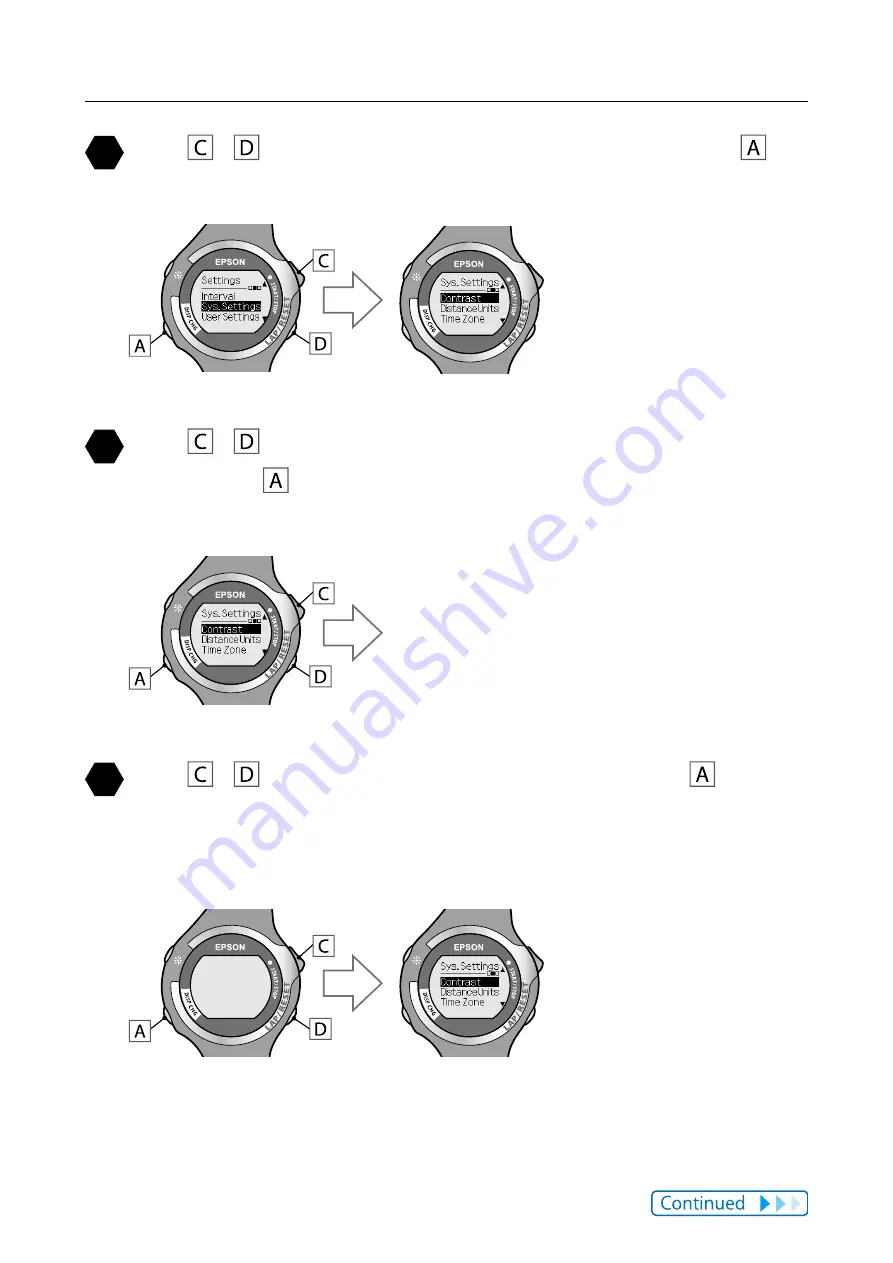
96
Chapter 8
About Settings
3
Use / to highlight [Sys. Settings], and then press .
Allows you to select settings for [Sys. Settings].
4
Use / to highlight the function you want to set, and
then press .
Displays the setting screen for each function.
Setting screen for
each function
5
Use / to highlight the value, and then press .
After confirming the selection, the [Sys. Settings] screen is displayed.
Setting screen for
each function






























