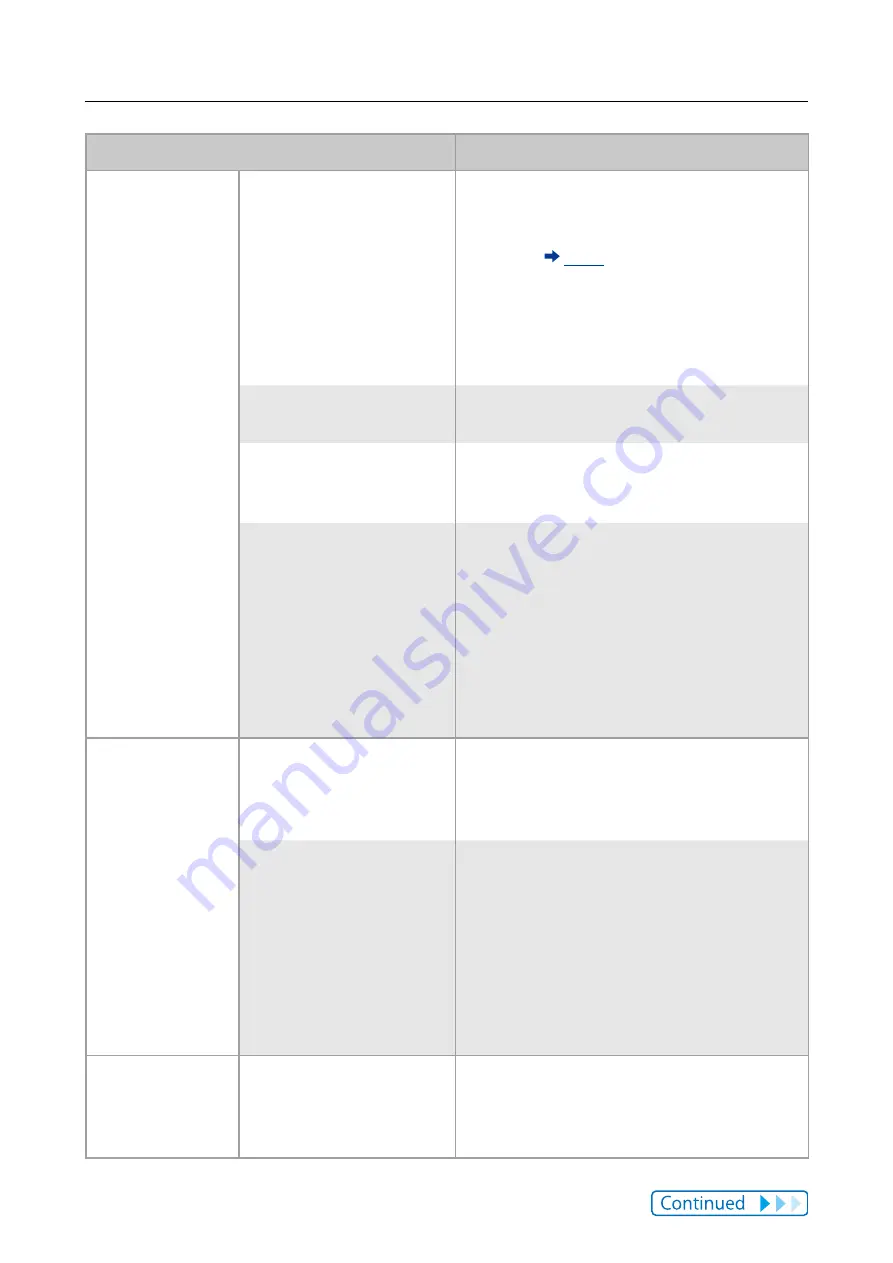
134
Chapter 12
Troubleshooting
Problem
Solution
Charging
The device does not charge
even when it is placed in
the cradle.
Check the connection for the AC adapter and
the USB cable.
Clean the contact points on the device and
the cradle (
A malfunction may have occurred if you
cannot charge the device even after checking
the points above.
Stop charging the device, and contact our
information center.
The device and the cradle
become hot while charging.
There may be a malfunction. Stop using the
device, and contact our information center.
[Charge Err.] is displayed
when you place the device
in the cradle.
Charge in an environment with a room
temperature of 0 to 35˚C.
The light stays on while
charging.
If the device is not charged for an extended
period of time, the light on the device may
stay on while it is charging, however this does
not indicate an error. Although the [Charging]
screen is not displayed at this time, the device
is being charged as usual.
To display the [Charging] screen, remove the
device from the cradle, and then place it back
in the cradle.
Waterproofing
function
Can I use the device when
swimming?
This device has been waterproofed and can be
used when swimming.
However, a GPS signal cannot be received
when in water.
Inside the glass becomes
cloudy.
Condensation may occur in the device due
to differences in temperature between
the device and the open air. Temporary
condensation does not have any effect on the
device. You can continue to use the device in
this condition. If the condensation remains
for a long time, water may have got inside the
device.
Contact our information center.
Accessories
I need another cradle set.
You can purchase cradle sets, HR sensor sets,
HR belts, and straps for the device as optional
extras. Contact your local dealer or our
information center.

























