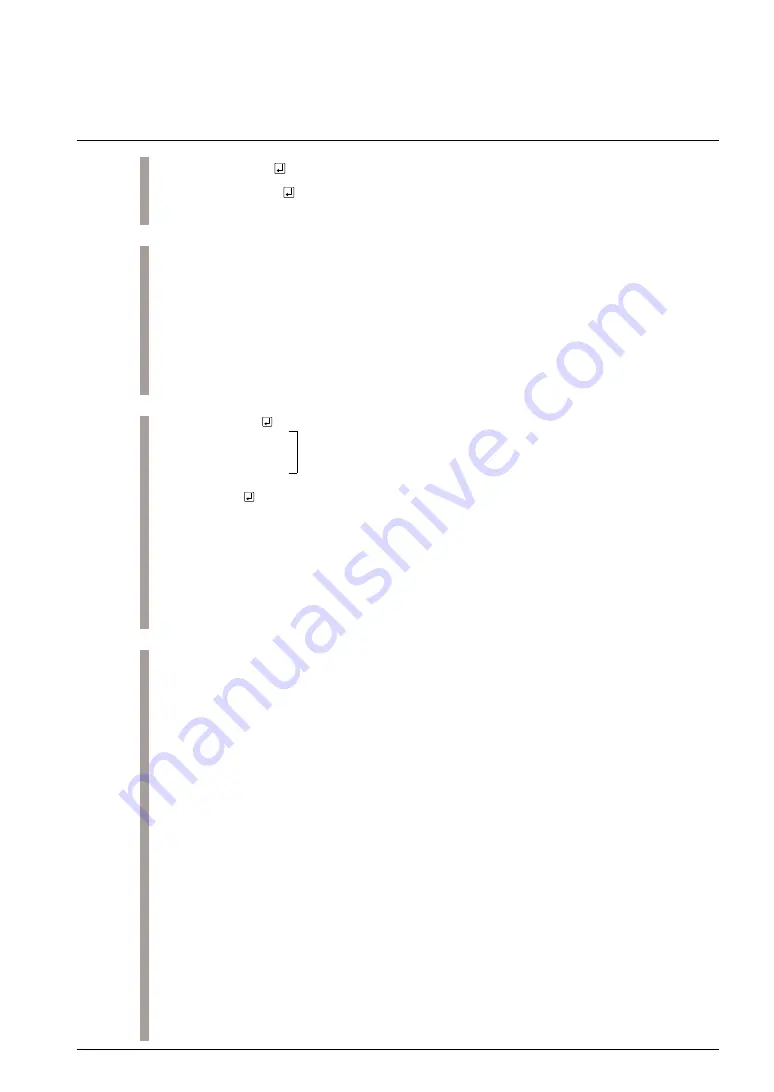
Format
ICE CONTROL SOFTWARE ICS62XX
S1C62 FAMILY
EPSON
VIII-71
DEVELOPMENT TOOL REFERENCE MANUAL
VERIFY PROGRAM/DATA FILE
VF, VFD
#VF,
<file name>
#VFD,
<file name>
Compares the contents of the emulation memories with those of files.
(1) VF:
The contents of the emulation program memory and the hex file specified in
<file name> are collated.
(2) VFD: The contents of the emulation data memory (data RAM) and the hex file specified
in <file name> are collated.
Function
#VF,C6200A0
...
C6200A0H.HEX and C6200A0L.HEX files and the program
ADDR FD:ICE
memory are collated
0100 FFF:FFC
...
The contents of the FD address and the memory are displayed
0300 FFC:FFB
only when the collated data do not agree.
#VFD,DATA
ADDR FD:ICE
001 1:3
* ESC *
...
Display can be interrupted by "ESC" key input
#
Examples
(1) Notes (1), (3), (4) and (6) in page VIII-70 are applicable to these instructions.
(2) "ESC" key is valid during error message display; "ESC" key input terminates the instruc-
tion.
(3) I/O memory, segment memory and unused area in data memory cannot be compared.
Notes
Summary of Contents for S1C62 Family
Page 1: ...MF599 06 Development Tool Reference Manual CMOS 4 BIT SINGLE CHIP MICROCOMPUTER S1C62 Family ...
Page 4: ......
Page 6: ......
Page 8: ......
Page 10: ......
Page 18: ......
Page 20: ......
Page 22: ......
Page 26: ......
Page 28: ......
Page 30: ......
Page 54: ......
Page 56: ......
Page 58: ......
Page 70: ......
Page 72: ......
Page 74: ......
Page 82: ......
Page 84: ......
Page 86: ......
Page 98: ......
Page 100: ......
Page 112: ......
Page 206: ......
Page 208: ......
Page 210: ......






























