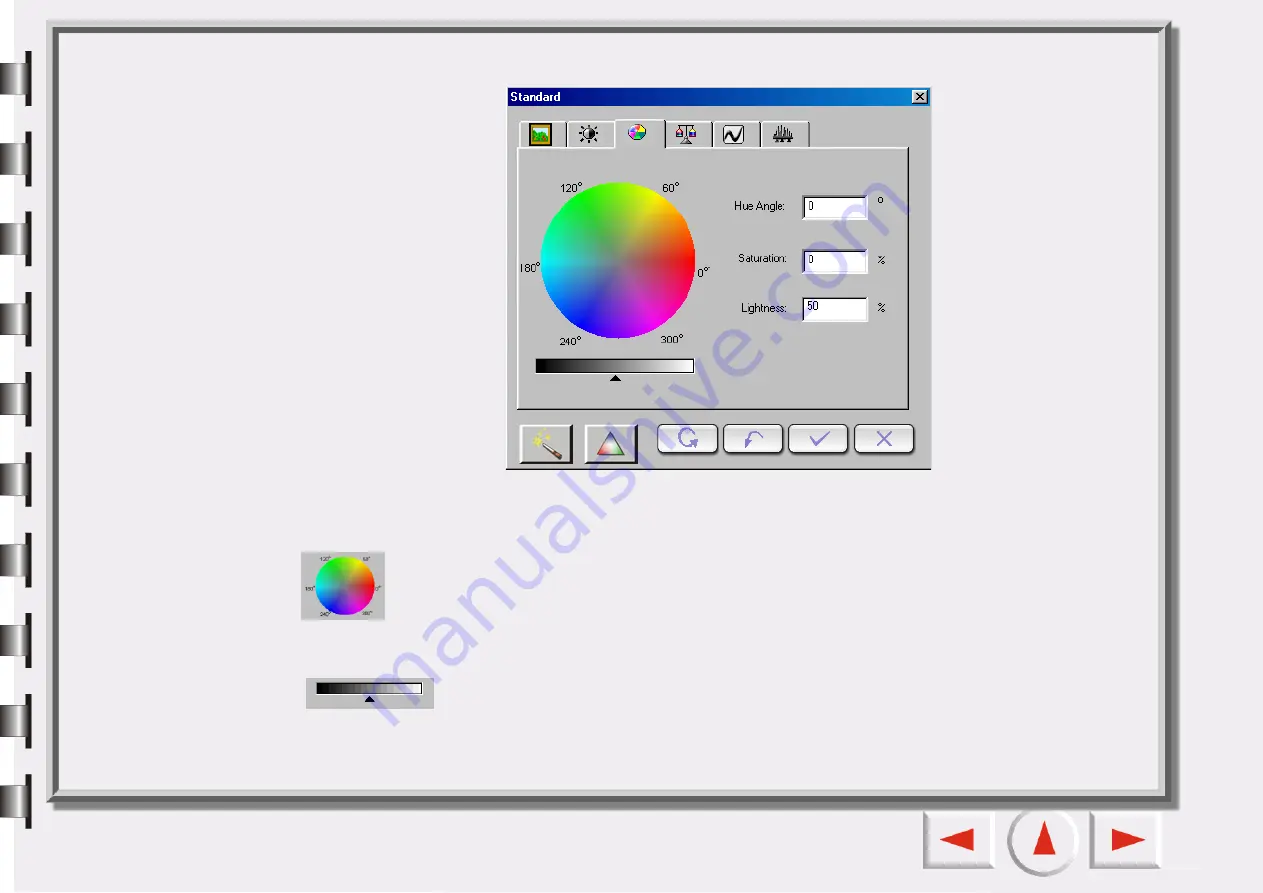
H
UE
AND
S
ATURATION
TAB
Hue is a characteristic that distinguishes one color from another, while Saturation decides the intensity of a
color.
You can use the
Color Wheel
to specify the hue and saturation of the color you want to
use. Move your mouse cursor on the Color Wheel and then click on it. Drag within the
Color Wheel to select the hue of the color you want to use. The distance from the center of
the wheel decides the saturation of the color: the farther you drag your mouse cursor from
the center of the Color Wheel, the higher the saturation.
You can drag the triangle below the Lightness Bar to adjust the lightness of the color
you choose. To increase the lightness, drag the triangle to the right. Otherwise, drag
the triangle to the left to reduce the lightness.






























