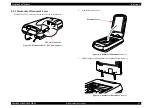Perfection 4870 Photo
Revision A
DISASSEMBLY/ASSEMBLY
Disassembly Procedure
44
4.2.4 Removal of Main Board
1. Remove of Upper Housing.
(Refer to 4.2.2 Removal of Upper Housing )
2. Move the Carriage Unit to the centre.
Figure 4-12. Moving Carriage Unit
3. Remove the two screws (C.B.S M3x5) which secure the Main Board Cover.
4. Remove the Main Board Cover in the following procedure.
1.
Release the hook A and the hook B, and lift the rear side of the Main Board
Cover.
2.
With the Main Board Cover lifted, slide it to the rear, release the hook C and
then remove the Main Board Cover.
Figure 4-13. Removal of Main Board Cover
Carriage Unit
Hook C
Hook A
C.B.S M3x5
(9±1 kgfcm)
Main Board
Cover
Hook B
Summary of Contents for Perfection 4870 Photo
Page 1: ...EPSON Perfection4870Photo Color Image Scanner Service Manual SESC03 008 ...
Page 5: ...Revision Status Revision Date of Issue Description A December 10 2003 First release ...
Page 8: ...C H A P T E R 1 PRODUCTDESCRIPTION ...
Page 19: ...C H A P T E R 2 OPERATINGPRINCIPLES ...
Page 29: ...C H A P T E R 3 TROUBLESHOOTING ...
Page 37: ...C H A P T E R 4 DISASSEMBLY ASSEMBLY ...
Page 63: ...C H A P T E R 5 ADJUSTMENT ...
Page 65: ...C H A P T E R 6 MAINTENANCE ...
Page 68: ...C H A P T E R 7 APPENDIX ...
Page 71: ......
Page 72: ......
Page 73: ......
Page 74: ......
Page 75: ......
Page 76: ......
Page 77: ......
Page 78: ......
Page 79: ......
Page 80: ......
Page 81: ......