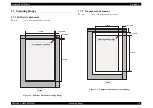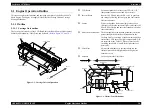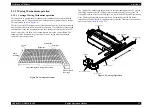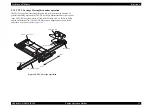Perfection 4870 Photo
Revision A
PRODUCT DESCRIPTION
Basic specification
11
Dust/Scratch removal
Flatbed : Digital ICE for Print
TPU
: Digital ICE for Film
Compatible OS
IEEE1394 I/F
•
Microsoft Windows XP Home, Professional Edition
•
Microsoft Windows 2000 Professional
•
Microsoft Windows Me
•
Mac OS 8.6 to 9.X (*1)
•
Mac OS X 10.2 or later (*6)
USB 1.1 I/F (*2, *3)
•
Microsoft Windows XP
•
Microsoft Windows 2000
•
Microsoft Windows 98/Me
•
Mac OS 8.6 to 9.X, Mac OS X 10.2 or later (*6)
USB 2.0 I/F (*2, *3, *4, *5)
•
Microsoft Windows 2000 Professional/XP Home Edition/XP Professional
*1: Mac OS 8.6 need FireWire updater 2.1 or later
*2: This device must be connected directly to the host or to the hub in the Tier
1 with the recommended USB cable.
*3: The functionality of the USB port(s) must be ensured by the vender of
the Host.
*4: Microsoft USB2.0 driver is necessary.
*5: For standard equipped by Pre-install PC or upgraded PC from Windows
2000 Professional model only
*6: EPSON Scan (EPSON driver)/SilverFast
®
works independently or only
with Adobe
®
Photoshop
®
7.0 on Mac OS X native mode.
Some applications and/or functions only work in Mac OS X classic mode.
LID TYPE TPU BASIC SPECIFICATION
Type
Moving carriage
Light source
White cold cathode fluorescent lamp x 2
IR LED board x 2 (Each board has 30 LEDs)
Max scan size
144mm x 231mm (5.7" x 9.1")
Applied film
35mm (135) Strip film
: 24 frames
35mm (135) Mounted film
: 8 frames
Medium format film(120/220) : 3 frames
4" x 5" film
: 2 frames
Place
Available to be used as document cover for reflective
(Lid-TPU)
Power supply
Supply by scanner unit
Switch
N/A
Indication
Blue
(Blue is lit in synchronization with ON/OFF of the
TPU lamp.)
Dimensions
290 (W) x 461 (D) x 51 (H) mm
Weight
Approx. 2.0kg (
TBD
)
Warm up time
Within 30sec (25ºC)
Within 45sec (5ºC)
Summary of Contents for Perfection 4870 Photo
Page 1: ...EPSON Perfection4870Photo Color Image Scanner Service Manual SESC03 008 ...
Page 5: ...Revision Status Revision Date of Issue Description A December 10 2003 First release ...
Page 8: ...C H A P T E R 1 PRODUCTDESCRIPTION ...
Page 19: ...C H A P T E R 2 OPERATINGPRINCIPLES ...
Page 29: ...C H A P T E R 3 TROUBLESHOOTING ...
Page 37: ...C H A P T E R 4 DISASSEMBLY ASSEMBLY ...
Page 63: ...C H A P T E R 5 ADJUSTMENT ...
Page 65: ...C H A P T E R 6 MAINTENANCE ...
Page 68: ...C H A P T E R 7 APPENDIX ...
Page 71: ......
Page 72: ......
Page 73: ......
Page 74: ......
Page 75: ......
Page 76: ......
Page 77: ......
Page 78: ......
Page 79: ......
Page 80: ......
Page 81: ......