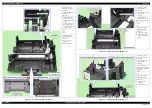M200 / M205 / M100 / M105 Series
Revision A
Adjustment
Required Adjustments
65
Confidential
Part
Name
CR Motor
Remove
---
---
---
---
---
---
---
---
---
---
---
---
---
---
---
---
Replace
---
---
---
---
---
---
---
---
---
---
---
---
---
O
---
---
PE Sensor Lever
Remove
---
---
---
---
---
---
---
---
---
---
---
---
---
---
---
---
Replace
---
---
---
---
---
---
O
---
---
---
---
---
---
---
---
---
Main Board
Remove
---
---
---
---
---
---
O
---
---
---
---
---
---
---
---
---
Replace
(Read OK)
O
---
---
---
---
---
---
---
---
---
---
---
---
---
---
---
Replace
(Read NG)
---
O
O
---
O
*1
O
O
O
O
O
O
O
---
O
O
O
CR Driven Pulley
Remove
---
---
---
---
---
---
---
---
---
---
---
---
---
---
---
---
Replace
---
---
---
---
---
---
---
---
---
---
---
---
---
---
---
---
Main Frame Assy
Remove
---
---
---
---
---
---
---
---
---
---
---
---
---
---
---
---
Replace
---
---
---
---
---
O
---
O
O
O
O
O
---
---
---
---
Paper Guide Upper Assy
Remove
---
---
---
---
---
---
---
---
---
---
---
---
---
---
---
---
Replace
---
---
---
---
---
---
O
---
O
O
O
O
---
---
---
---
Table 3-2. Required Adjustment List
Adjustment Type
Adjustment using the Adjustment Program
Priority
1
2
3
4
5
6
7
8
9
10
11
12
13
14
15
16
Adjustment Item
EEPROM
data copy
Initialize Setting
Head ID input
Ink charge
Maintenance
counter
First dot position
adjustment
TOP margin
adjustment
Head angular
adjustment
Bi-D adjustment
PF/EJ
adjustment
PF band
adjustment
Paper skew
adjustment
PF deterioration
offset
CR motor heat
protection
control
PF motor heat
protection
control
Scanner motor
heat protection
control
Purpose
To copy adjustment
values or the like
stored on the old
Main Board to the
new board when
the Main Board
needs to be
replaced.
To write sale-
destination-specific
settings and the
serial number into
the Main Board
after replacing it.
And also to set the
MAC address as
necessary.
To correct
characteristic
variation of the
replaced Printhead
by entering its
Printhead ID
(Head ID).
To fill ink inside
the new Printhead
to make it ready
for print after
replacing the
Printhead.
To reset the waste
ink counter after
replacing the
Waste Ink Pad
Assy.
To correct the
print start position
in the CR Unit
moving direction
through software
control.
This corrects top
margin of printout.
To correct tilt of
the Printhead
caused at the
installation
through software
control.
To correct print
start timing in
bidirectional
printing through
software control.
To correct
variations in paper
feed accuracy to
achieve higher
print quality.
To correct
variations in paper
feed accuracy to
achieve higher
print quality in
band printing.
To align print start
position at 0-digit
side with that at
80-digit side in
bidirectional band
printing, timing of
firing ink droplet
is adjusted
through software
control.
To reset the
counter according
to the replaced
parts.
To measure and
correct the
electrical variation
of the motor and
the power supply
board.
To measure and
correct the
electrical variation
of the motor and
the power supply
board.
To measure and
correct the
electrical variation
of the motor.
Printout pattern
---
---
---
---
---
---
---
---
---
How to judge
---
---
---
---
---
Examine the
misaligned lines
printed on the left
side of the paper,
and enter the
number beside the
line that is exactly
5 mm away from
the paper edge.
Examine the
misaligned lines
printed on top of
the paper, and
enter the number
beside the line that
is exactly 5 mm
away from the
paper edge.
Enter the values of
the most straight
lines.
Examine the
printout patterns
for each of the
four modes, and
enter the value for
the pattern with no
gap and overlap
for each mode.
Normal area
pattern
Examine the
printout patterns
and enter the
value for the
pattern with
fewest lines.
Bottom area
pattern
Examine the
printout patterns
and enter the
value for the
pattern with no
overlap and gap
between the two
rectangles.
Examine the
printout patterns
and enter the value
for the pattern
with no overlap
and gap between
the two rectangles.
Examine the
printout pattern
and enter the
number of the one
with the least gap
and overlap
between the two
different colored
lines.
---
See
" 3.2.2.1 CR
Motor Heat
Protection Control
/ PF Motor Heat
Protection Control
(p67)"
for the
details.
See
" 3.2.2.1 CR
Motor Heat
Protection Control
/ PF Motor Heat
Protection Control
(p67)"
for the
details.
See
" 3.2.3
Scanner Motor
Heat Protection
Control (p68)"
for
the details.
Adjustment program
O
O
O
O
O
O
O
O
O
O
O
O
O
O
O
O
Tool
---
---
---
---
---
Ruler
Ruler
---
---
---
---
---
---
---
---
---
Note "*1": Replacement of the Paper Guide Lower Porous Pad and Waste Ink Pad Assy is necessary.
-2
-1
0
1
2
-
2
-1 0 1 2
NG
OK
OK
NG
NG
OK
NG
NG
OK
NG
NG
OK
NG
NG
OK NG
NG
Summary of Contents for M200
Page 1: ...SERVICE MANUAL CONFIDENTIAL Color Inkjet Printer M200 M201 M205 M100 M101 M105 SEMF12 012 ...
Page 9: ...Confidential CHAPTER 1 TROUBLESHOOTING ...
Page 18: ...Confidential CHAPTER 2 DISASSEMBLY REASSEMBLY ...
Page 59: ...Confidential CHAPTER 3 ADJUSTMENT ...
Page 73: ...Confidential CHAPTER 4 MAINTENANCE ...