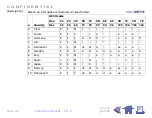C O N F I D E N T I A L
Paper roll
Character commands ESC {
Ver. 4.0
p. 1122
ESC {
[Name]
Turn upside-down printing mode on/off
[Format]
ASCII
ESC
{
n
Hex
1B
7B
n
Decimal
27
123
n
[Range]
0
≤
n
≤ 25
5
[Default]
n
= 0
[Printers not featuring this command] None
[Description]
In standard mode, turns upside-down printing mode on or off.
•
When the LSB of
n
is 0, upside-down printing mode is turned off.
•
When the LSB of
n
is 1, upside-down printing mode is turned on.
[Notes]
■
When standard mode is selected, this command is enabled only when processed at the
beginning of the line.
■
The upside-down printing mode is effective for all data in standard mode.
■
The upside-down printing mode has no effect in page mode. If this command is processed
in page mode, an internal flag is activated and this flag is enabled when the printer returns
to standard mode.
■
When upside-down printing mode is turned on, the printer prints 180°-rotated characters
from right to left. The line printing order is not reversed; therefore, be careful of the order
of the data transmitted.