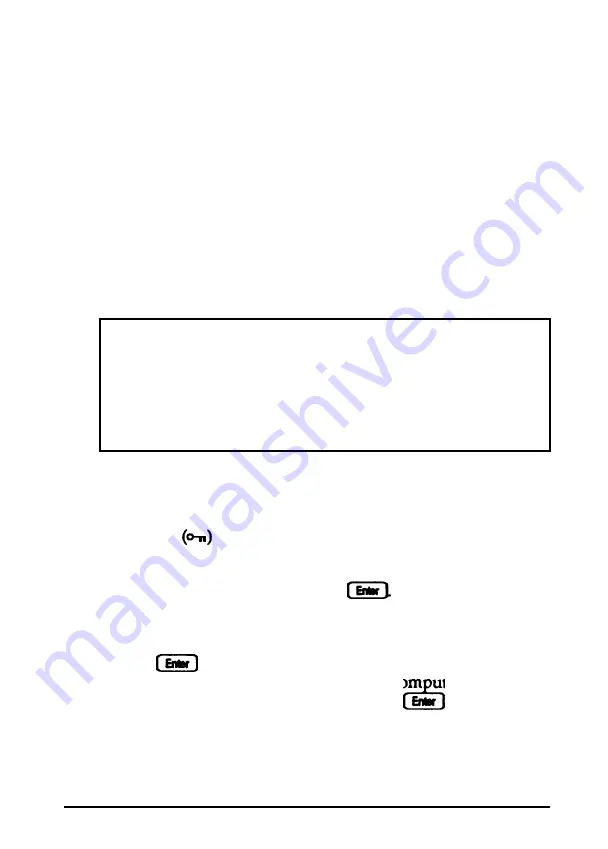
You do not have to set a password in network server mode to
use your computer as a network server, but it is helpful. See
“Setting the Password Options” in Chapter 2 of the
Setup Guide for instructions on setting the password and
enabling network server mode. Then read the next section to
use your network password.
Using a Password In Network Server Mode
When you turn on or reset the computer, it loads your
operating system or network software from your hard disk
and you see either the command prompt or the first screen
displayed by your network software.
Note
If you boot your computer from a diskette in drive A,
however, you see the password key prompt before the
computer loads your operating system or network software.
Follow the instructions in “Using a Password” on page 1-23
to enter your password in this situation.
Follow these steps to enter your password:
1. Turn on or reset your computer. You do not see the key
prompt
even though the computer is now waiting for
you to enter the correct password.
2. Type your password and press
The screen does not
display what you type.
Now you should be able to use your computer. Press a key
such as
to see if the keyboard accepts your command.
If you entered an incorrect password, the computer does not
respond. Type the correct password, press
, and try using
the computer again.
Using Your Computer
1-27
Summary of Contents for Equity 4
Page 1: ...EPSON User s Guide ...
Page 2: ...FCC COMPLIANCE STATEMENT FOR AMERICAN USERS ...
Page 12: ...Glossary index xi ...






























