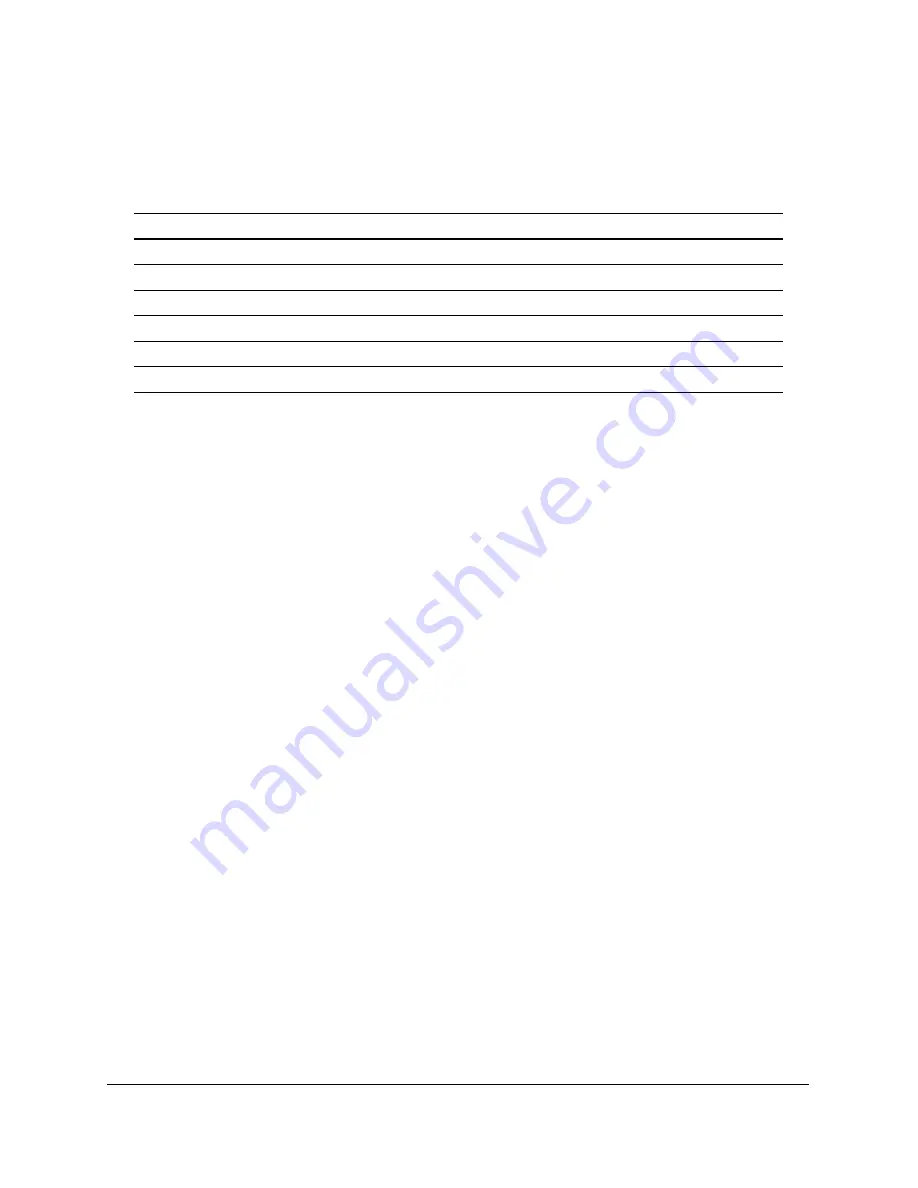
35
5
In the left-hand column (under
Video Input
), locate the name of the port to which you’ve connected the
video cable for your equipment.
6
In the middle column of the same row (under
Label
), select the type of device you’ve connected. If you’ve
connected a device not listed below, select an unused name such as
AUX
. You can select from these labels:
Note
You can’t select the same label for different inputs. If the label you want is currently selected on another unused
input, change the label on the unused input to free up that label.
7
In the right-hand column of the same row (under
Audio Input
), select the name of the port to which
you’ve connected the audio cable.
For example: If you connected a cable box to the HDMI1 port and the cable box supports HDMI audio,
select
HDMI1
in the
Audio Input
column. Or if you connected to the S-Video port, select
Coax
,
Optical
,
or
Analog
in the
Audio Input
column, depending on the port to which you connected the audio cable.
Note
Make sure you don’t select the same audio input for different video inputs.
8
When you’re done changing the settings, press the
MENU
button to exit the menu system.
Note
When you’re viewing a particular source, you can press the
OSD
(On-Screen Display) button to display information about
the source.
Label (device name)
Description
CABLE
Cable box
SAT
Satellite receiver
HD
High-definition DVD player, such as Blu-ray or HD DVD
DVR
Digital video recorder (for example, TiVo)
AUX
Video game console
VIDEO
Video cassette recorder
Summary of Contents for Ensemble HD
Page 1: ...User s Guide ...
Page 8: ...8 ...
Page 10: ...10 ...
Page 18: ...18 ...
Page 52: ...52 ...
Page 60: ...60 ...
Page 70: ...70 ...
Page 84: ...84 ...
Page 118: ...118 ...
Page 126: ...126 ...
Page 131: ......
Page 132: ......






























