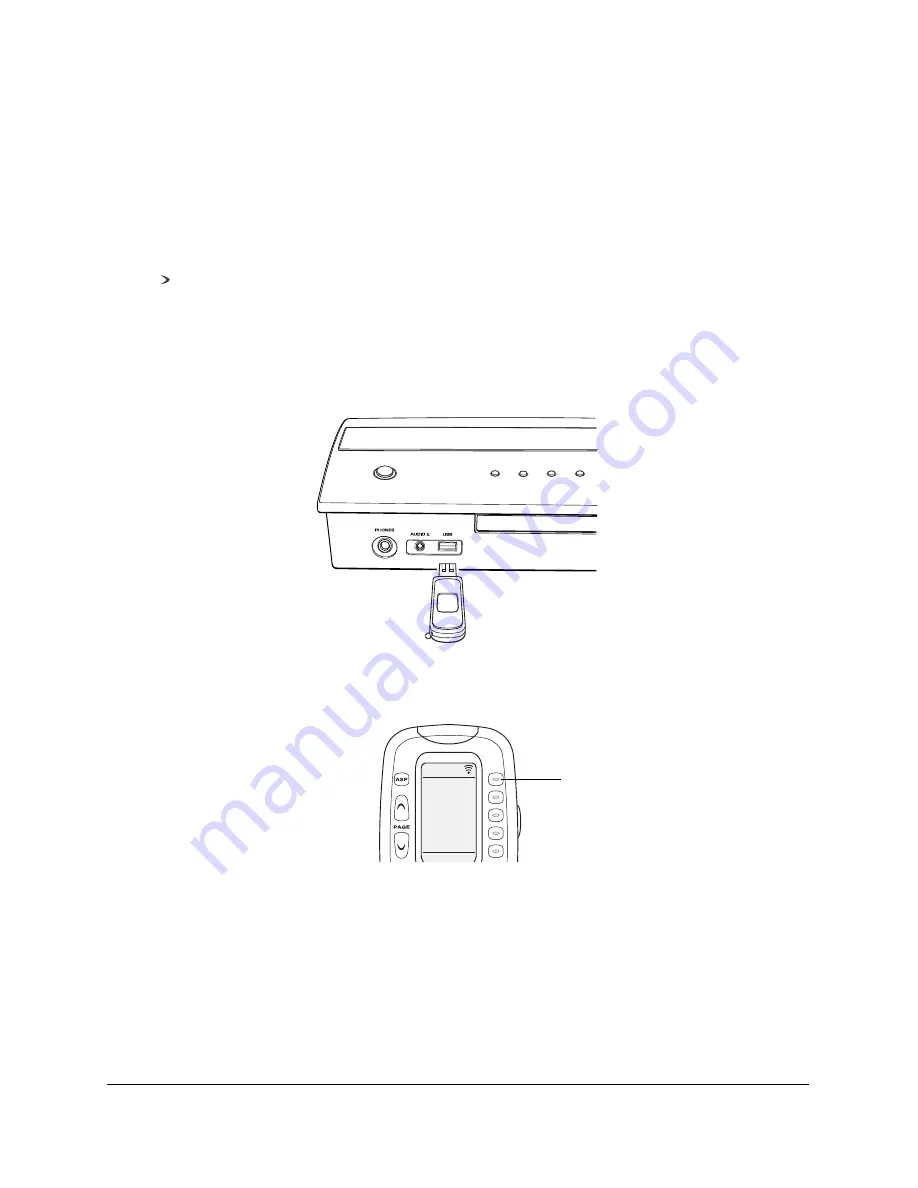
26
Playing Audio Files
You can use the AV controller to play MP3 and WMA audio files stored on a USB flash drive, or on a data CD
or DVD.
Note
If you burn your MP3 and WMA files to an audio CD instead of a data CD, play the disc as described in “Playing a CD” on
page 23.
You can also display JPG images (stored on a flash drive, data CD, or DVD) by following the instructions below. When you
press the
play button, your photos display as a slideshow.
1
Make sure the Ensemble HD system is turned on (see “Turning On the System” on page 13). You’ll need
the projector turned on in order to select files on the screen.
2
Insert your USB flash drive into the
USB
slot on the front of the AV controller. (If the files are stored on a
CD or DVD, insert the disc as described in “Inserting a Disc” on page 19.)
3
Select the
DVD
option on the remote control. (This tells the AV controller to check for an inserted disc or
flash drive.)
MAIN
DVD
CABLE
SAT
HD
RADIO
1 OF 2
Select
DVD
Summary of Contents for Ensemble HD
Page 1: ...User s Guide ...
Page 8: ...8 ...
Page 10: ...10 ...
Page 18: ...18 ...
Page 52: ...52 ...
Page 60: ...60 ...
Page 70: ...70 ...
Page 84: ...84 ...
Page 118: ...118 ...
Page 126: ...126 ...
Page 131: ......
Page 132: ......






























