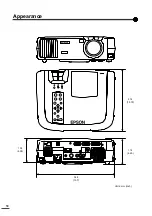49
Appendices
6
Install the lamp cover.
Insert the two cover tabs into the projector, and
then press the other side of the lamp cover until it
clicks into place.
The projector has a built-in counter which keeps track of the lamp operating time. When the cumulative
operating time reaches a certain point, it causes the replacement warning message to be displayed. Therefore,
the counter needs to be reset after the lamp has been replaced with a new one. You can do this using the
projector menu.
Procedure
1
Press the [Menu] button on either the
remote control or the projector's
control panel.
The environment setting menu will be displayed.
2
Select Reset Lamp Timer from the
About menu.
Press the
button on the projector's control
panel or the [Enter] button on the remote control.
3
Reset the lamp operating time.
Select Yes, and then press the
button on the
projector's control panel or the [Enter] button on
the remote control.
••••
Install the lamp securely. If the lamp cover is removed, the lamp turns off automatically as a
safety precaution. Moreover, the lamp will not turn on if the lamp or the lamp cover is not
installed correctly.
••••
Spare lamps are provided with a spare air filter. The air filter should also be replaced when the
lamp is replaced.
••••
Dispose of used lamps properly in accordance with your local regulations.
Resetting the Lamp Operating Time
Do not reset the lamp operating time except after the lamp has been replaced, otherwise the lamp
replacement period will not be indicated correctly.
Sync+
Tracking -
Tr
Sync-
Menu
Esc
Computer/YCbCr
Video
Keystone
Shift
Auto
Source
Projector
Remote control
Cleaning
Replacing Consumables
Summary of Contents for EMP-TS10
Page 1: ...Printed in Japan 402171700 9002556 02 01 A C05 Printed on 100 recycled paper E ...
Page 5: ...3 ...
Page 6: ......
Page 36: ......
Page 60: ...58 Appearance 274 10 79 114 4 49 348 13 7 104 4 09 Units mm inch ...
Page 72: ...Printed in Japan 402171700 9002556 02 01 A C05 Printed on 100 recycled paper E ...