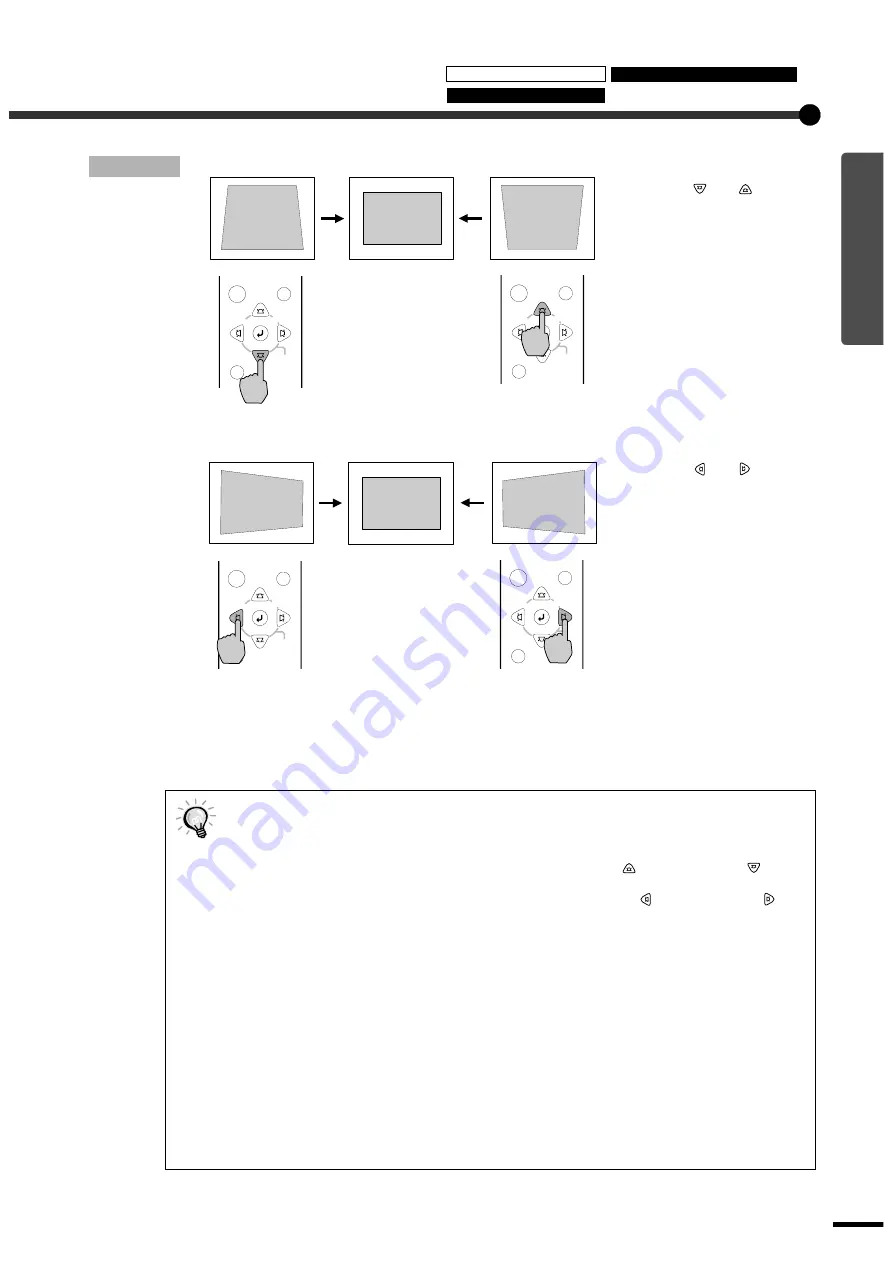
13
Basic Operations
Procedure
Procedure to follow if using both horizontal and vertical keystone correction:
1. With the front adjustable foot retracted, set the projector so that it is fully horizontal.
2. Extend the front adjustable foot to adjust the angle as necessary.
3. Adjust the vertical keystone distortion until both sides of the picture are vertical.
4. Adjust the horizontal keystone distortion until the top and bottom edges of the picture are both horizontal.
••••
When keystone correction is carried out, the projected image will become smaller.
••••
The keystone correction settings are memorized, so that if you change the position or angle of
the projector, you may need to readjust the keystone correction settings.
To return a previous keystone correction to the initial setting, carry out the following operations.
To initalize vertical keystone correction: While holding down the
button, press the
button
for 1 second or more.
To initalize horizontal keystone correction: While holding down the
button, press the
button for 1 second or more.
••••
If there is any noticeable irregularity in the projected images after keystone correction has been
carried out, reduce the sharpness. (p.21, 22)
••••
Keystone correction can also be carried out using the projector’s environment setting menu.
(p.23)
••••
If you carry out both horizontal and vertical keystone correction, the correction range will
become smaller than it would be if only one type of correction was carried out.
••••
If the value displayed in the gauge on the screen stops changing when horizontal or vertical
keystone correction is being carried out, it indicates that the limit for horizontal or vertical
keystone correction has been exceeded. Check that the projector has not been set up at an
angle which exceeds the proper limit. (p.12)
••••
If the horizontal (or vertical) keystone correction function is used at the same time that the E-
Zoom or P in P function is being used, the keystone correction amount may change when the E-
Zoom or P in P function is operated while the keystone correction amount is near the limit value.
••••
The limit value for keystone correction will vary depending on the image signal being input.
Press the
or
button
on the projector's control
panel to adjust.
Sync+
Tracking -
Tr
Sync-
Menu
Esc
Keystone
Shift
Auto
Resize
Sync+
Tracking -
Tr
Sync-
Menu
Esc
Keystone
Shift
Auto
Resize
Projector
Projector
Correcting vertical keystone distortion
Press the
or
button
on the projector's control
panel to adjust.
Sync+
Tracking -
Tr
Sync-
Menu
Esc
Keystone
Shift
Auto
Resize
Sync+
Tracking -
Tr
Sync-
Menu
Esc
Keystone
Shift
Auto
Resize
Projector
Projector
Correcting horizontal keystone distortion
Adjusting the Image Size
Correcting Keystone Distortion
Adjusting the Image Angle
Summary of Contents for EMP-TS10
Page 1: ...Printed in Japan 402171700 9002556 02 01 A C05 Printed on 100 recycled paper E ...
Page 5: ...3 ...
Page 6: ......
Page 36: ......
Page 60: ...58 Appearance 274 10 79 114 4 49 348 13 7 104 4 09 Units mm inch ...
Page 72: ...Printed in Japan 402171700 9002556 02 01 A C05 Printed on 100 recycled paper E ...






























