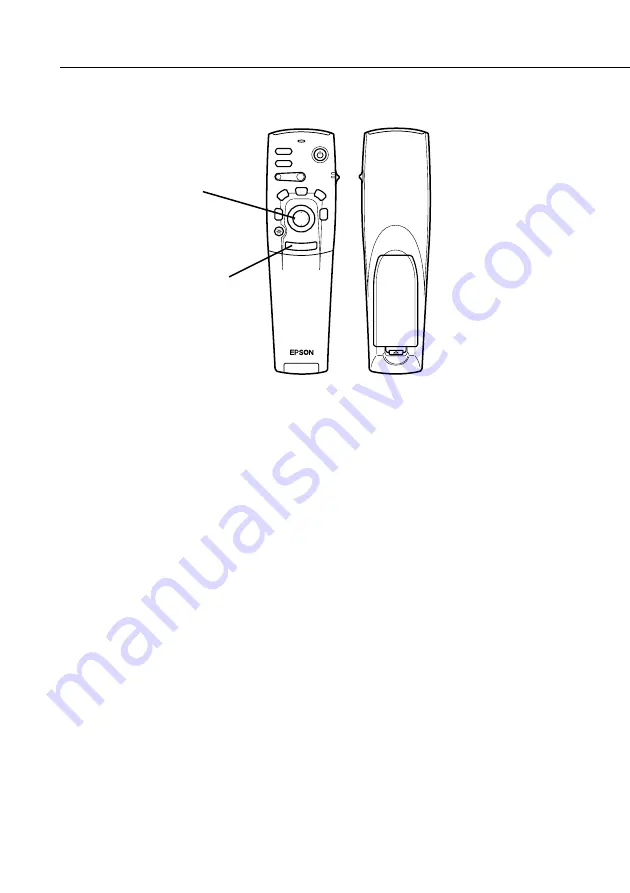
Controlling the Projector
■ ■ ■ ■ ■ ■
35
Using the Remote Control
To use the remote control, point it towards the remote
control receivers located at the front of the projector.
To be able to use the remote control as a cordless mouse,
connect the mouse cable to the projector and your computer.
You can use the remote control up to 10 metres (30 feet)
from the projector.
♦
Note:
T he projector m ay n ot respon d to rem ote con trol
com m an ds in these con dition s: am bien t light is too bright; a
certain type of flu orescen t light is presen t; a stron g light sou rce
( su ch as direct su n light) shin es in to the in frared receiver; or
other equ ipm en t em ittin g in frared en ergy is presen t ( su ch as a
radian t room heater) . Correct these con dition s to u se the rem ote
con trol or con trol the projector from a com pu ter.
Power
Freeze
A/V Mute
E-Zoom
R/C ON
OFF
3
1
5
2
4
Enter
Esc
Esc button
Enter button
Remote control
http://www.usersmanualguide.com/
Summary of Contents for EMP-503 - SVGA LCD Projector
Page 1: ......
Page 4: ...Downloaded from http www usersmanualguide com ...
Page 8: ...Contents vi Downloaded from http www usersmanualguide com ...
Page 42: ... 26 Downloaded from http www usersmanualguide com ...
Page 58: ... 42 Downloaded from http www usersmanualguide com ...
Page 78: ... 62 Downloaded from http www usersmanualguide com ...
Page 84: ... 68 Downloaded from http www usersmanualguide com ...
Page 90: ...Technical Specifications 74 Downloaded from http www usersmanualguide com ...
Page 108: ...Downloaded from http www usersmanualguide com ...
















































