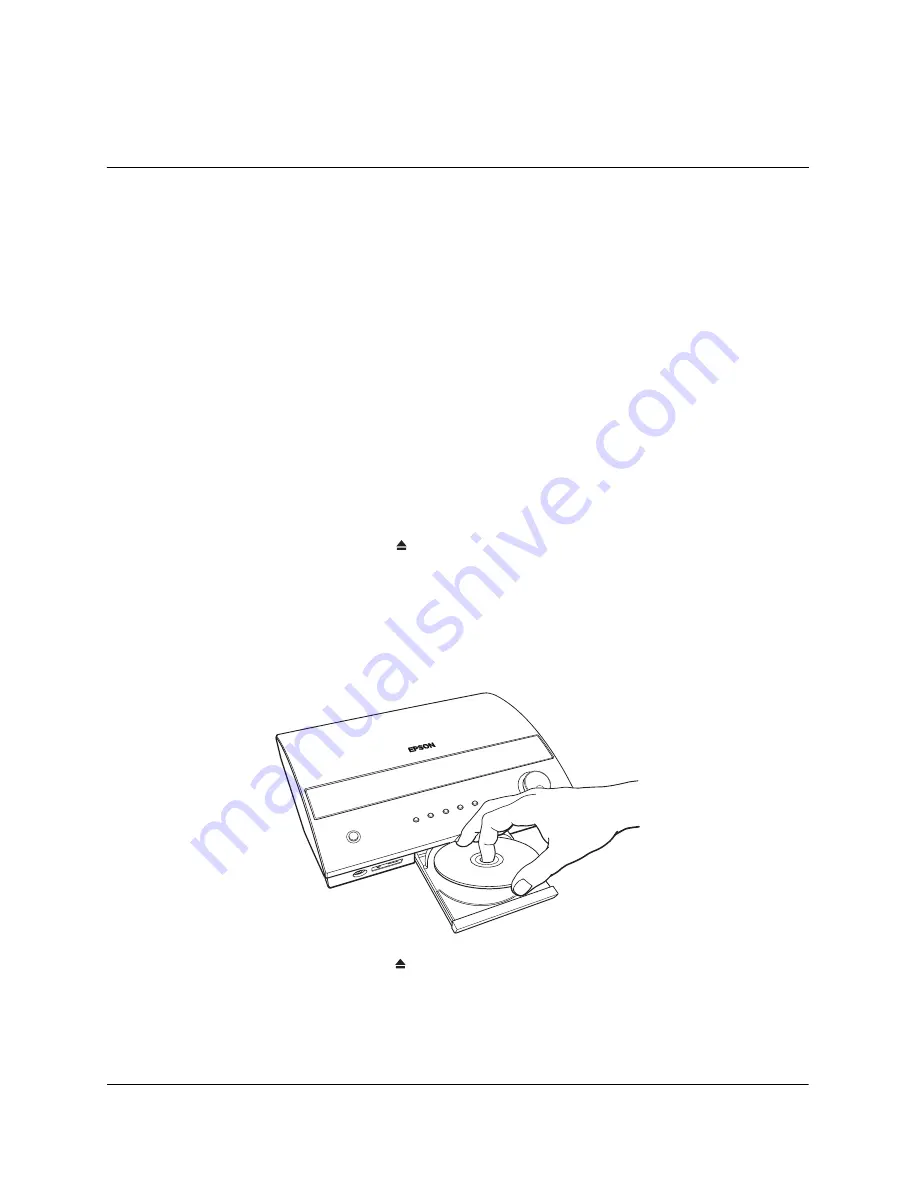
19
Watching Movies
Follow the steps in this chapter when you’re ready to watch a movie on DVD. See these sections:
•
•
Note
If you watch movies under different lighting conditions (for example, in the daytime and at night), you may want to
change the
Color Mode
when you begin watching a movie (see “Adjusting the Color Mode” on page 42).
Depending on the aspect ratio your movie was filmed in, you may also want to select a different
Aspect
setting (see
“Adjusting the Aspect Ratio” on page 43).
Inserting a Disc
The DVD player, built into the Ensemble HD system, accepts both DVD and DVD-R discs. For more
information on compatible formats, see “Playable Disc Types” on page 119.
1
Make sure the Ensemble HD system is turned on (see “Turning On the System” on page 13).
2
Open the DVD/CD tray by pressing the eject button on the AV controller. (Or select
EJECT
from the
DVD menu on the remote control.)
Note
Make sure you don’t have a USB flash drive inserted, or you won’t be able to operate the DVD player, or insert or
eject a DVD. Remove the flash drive prior to inserting the disc.
3
Place the disc in the tray, playable side down.
4
Close the DVD/CD tray by pressing the eject button on the AV controller. (Or select
EJECT
from the
DVD menu on the remote control.)
When you’re done playing the disc, open the DVD/CD tray as described above and remove the disc.
Summary of Contents for ELPHC100
Page 1: ...User s Guide ...
Page 8: ...8 ...
Page 10: ...10 ...
Page 18: ...18 ...
Page 52: ...52 ...
Page 60: ...60 ...
Page 70: ...70 ...
Page 84: ...84 ...
Page 118: ...118 ...
Page 126: ...126 ...
Page 131: ......
Page 132: ......






























