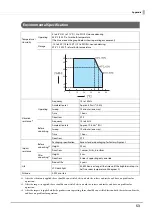38
Chapter 4 Application Development Information
Screen Display
This product is capable of displaying characters and backgrounds in color, and graphics data. This section
describes the functions and capability of the display.
For information necessary for developing application software, see the manual for the development kit and
driver, and the ESC/POS Command Reference.
Display Mode
The product has the two display modes.
Both modes have two areas; text area and image area. The text area mainly displays character string, and the
image area displays graphics data.
Standard Mode
Contents that can be displayed in the text and image areas in the standard mode are as follows.
Display Mode
Description
Standard mode
All functions of the product can be used in this mode.
Fixed column and row mode
This mode allows you to fix the number of columns and rows to the same as those of
DM-D30, DM-D110, DM-D210, or DM-D500.
Display Area
Description
Text area
Character string, QR code, Frame image (PNG)
Image area
Image data (JPEG, PNG), Slide show images (JPEG, PNG)
It is not possible to get information about the display orientation (landscape or portrait) from
application software or any other tool.
Image area
Text area