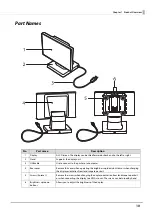7
Attaching the EXTENSION POLE UNIT FOR DM-D70 (DP-70) .........................................................................24
Attaching the CRANK POLE UNIT FOR TM-T88VI-DT2 (DP-71).......................................................................29
Application Development Information....................................................... 34
ePOS-Print XML...............................................................................................................................................................34
ePOS-Device XML...........................................................................................................................................................34
ESC/POS.............................................................................................................................................................................35
Development Kit ............................................................................................................................................................36
Drivers ................................................................................................................................................................................36
Utilities ...............................................................................................................................................................................37
Others.................................................................................................................................................................................37
Download .........................................................................................................................................................................37
Display Mode...................................................................................................................................................................38
Standard Mode ...............................................................................................................................................................38
Fixed Column and Row Mode ...................................................................................................................................41
Displaying Character String .......................................................................................................................................42
Displaying QR Code.......................................................................................................................................................42
Displaying Graphics Data ............................................................................................................................................43
Storing Graphics Data ..................................................................................................................................................43
Available Functions by Display Mode.....................................................................................................................44
List of Settings.................................................................................................................................................................45
When Installed in Landscape Orientation.............................................................................................................46
When Installed in Portrait Orientation ...................................................................................................................48
Environmental Specification......................................................................................................................................53
External Dimensions .....................................................................................................................................................54
■