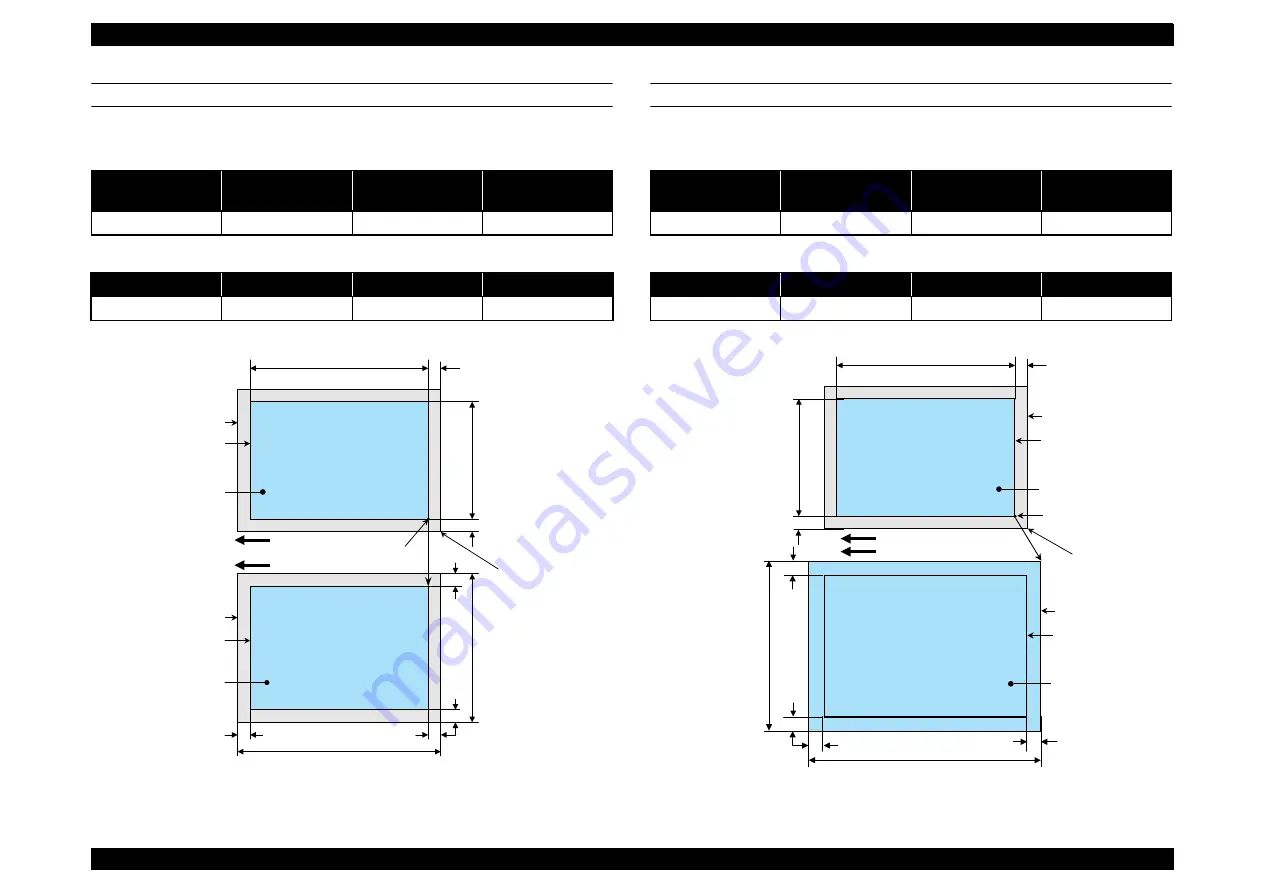
EPSON Stylus CX4300/CX4400/CX5500/CX5600/DX4400/DX4450
Revision A
PRODUCT DESCRIPTION
Specifications
17
COPY AREA
The following table shows the relative positioning of the original and copy.
Figure 1-5. Standard Copy
BORDERLESS COPY
The following table shows the relative positioning of the original and copy.
Figure 1-6. Borderless Copy
Table 1-15. Original (scanner)
RW
(readable width)
OLM
(out-of-range left margin)
RL
(readable length)
OTM
(out-of-range top margin)
216 mm (8.5”)
3 mm
297 mm (11.7”)
3 mm
Table 1-16. Copy (printer)
RM
LM
TM
BM
3 mm (0.12”)
3 mm (0.12”)
3 mm (0.12”)
3 mm (0.12”)
a
a
Copy
Print area
Copy paper
Print direction
Scan direction
Right side of original
Original
(face down)
Scan area
Scan bed
BM
TM
PL
RM
LM
PW
Top left corner
of the original
OLM
RW
OTM
RL
Right side of copy
Start point
Table 1-17. Original (scanner)
RW
(readable width)
OLM
(out-of-range left margin)
RL
(readable length)
OTM
(out-of-range top margin)
216 mm (8.5”)
1.5 mm ± 1 mm
297 mm (11.7”)
1.5 mm ± 1 mm
Table 1-18. Copy (printer)
RO
LO
TO
BO
2.5 mm
2.5 mm
2.8 mm
3.6 mm
a
a
Copy
Copy paper
Print direction
Scan direction
Right side of original
Original
(face down)
Scan area
Scan bed
BO
TO
PL
PW
OLM
RW
OTM
RL
Right side of copy
LO
Print area
RO
Start point
Top left corner
of the original
Summary of Contents for CX4400 - Stylus Color Inkjet
Page 5: ...Revision Status Revision Issued Date Description A April 23 2007 First Release ...
Page 8: ...C H A P T E R 1 PRODUCTDESCRIPTION ...
Page 23: ...C H A P T E R 2 OPERATINGPRINCIPLES ...
Page 32: ...C H A P T E R 3 TROUBLESHOOTING ...
Page 60: ...C H A P T E R 4 DISASSEMBLY ASSEMBLY ...
Page 100: ...C H A P T E R 5 ADJUSTMENT ...
Page 108: ...C H A P T E R 6 MAINTENANCE ...
Page 115: ...C H A P T E R 7 APPENDIX ...
Page 121: ......
Page 122: ......
Page 123: ......
Page 124: ......
Page 125: ......
Page 126: ......
Page 127: ......
Page 128: ......
Page 129: ......
















































