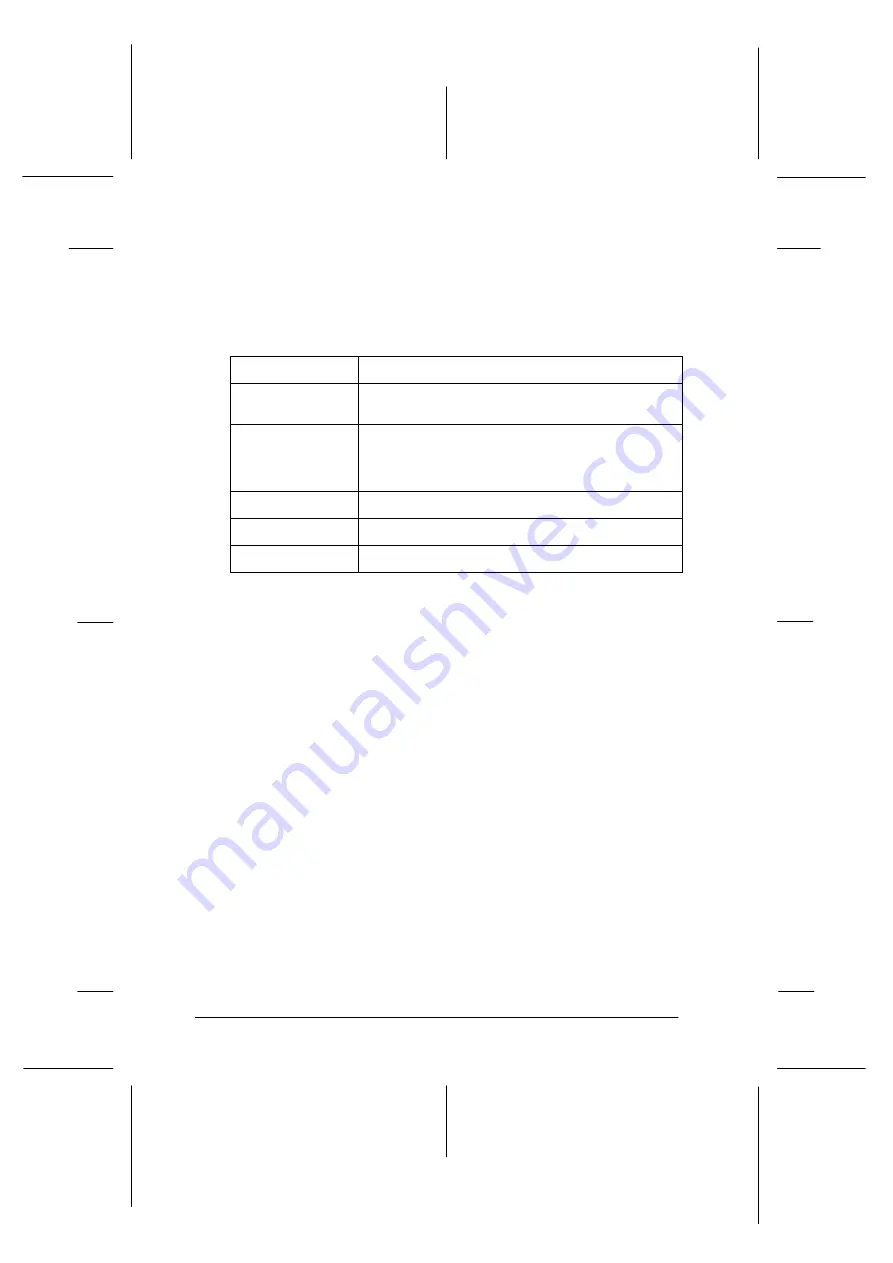
2-18
Control Panel Function
Cardinal U/G
Rev. C
A5 size
CHAPTER2.FM
11/6/98
Pass 0
L
Proof Sign-off:
Kimura
_______
Nishi
_______
Hoadley
_______
Tray Size menu
Use this menu to make the MP Tray paper size setting and check
the currently loaded paper size in the standard and optional paper
cassettes, if installed.
MP Tray Size
Allows you to set the paper size for the MP Tray.
Note:
You can also make the MP Tray Size setting from OneTouch Mode 2.
LC1 Size
Allows you to view the currently loaded paper size in the lower
paper cassette.
LC2 Size / LC3 Size / LC4 Size
These menus are only available if you have installed the optional
Large Capacity Paper Unit. It allows you to view the currently
loaded paper size in each cassette of Large Capacity Paper Unit.
Setting
Parameters
MP Tray Size
A4, A3, A5, B4, B5, LT, B, HLT, LGL, GLT, GLG, EXE, F4,
MON, C10, DL, C6, IB5, A3W
LC1 Size
When installing standard cassette
:
A4, A3, B4, B5
*
, LT, LGL, B, EXE
*
When installing optional paper cassette A3W
: A3W
* Displays depending on country.
LC2 Size
**
** If Optional Large Capacity Paper Unit has been installed.
A4, A3, B4, B5
*
, LT, LGL, B, EXE
*
LC3 Size
**
A4, A3, B4, B5
*
, LT, LGL, B, EXE
*
LC4 Size
**
A4, A3, B4, B5
*
, LT, LGL, B, EXE
*






























