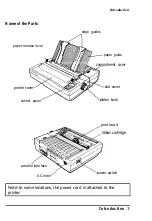Assembling the
Printer
1. Raise the tractor cover to the upright position. Then lift the
cover up and off.
Note: Remove the packing material inserted between both sides
of the tractor unit and the tractor cover. Be sure to store this
material with the other packing materials.
CAUTION:
Never move the print head while the printer is
turned on because this can damage the printer. Also, if
you just used
the
printer,
the print head may be hot; let it
cool for a few minutes before touching it.
2. Slide the print head to the middle of the printer.
Setting Up the Printer
1-7
Summary of Contents for ActionPrinter 3000
Page 1: ......
Page 2: ......
Page 114: ...Character Tables PC 860 Portugal PC 863 Canada French A 4 Appendix ...
Page 115: ...Character Tables PC 865 Norway Appendix A 5 ...