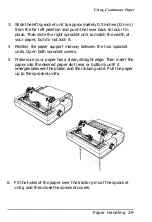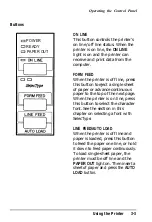Operating the Control Panel
Buttons
POWER
READY
PAPER OUT
ON LINE
This button controls the printer’s
on line/off line status. When the
printer is on line, the
ON LINE
light is on and the printer can
receive and print data from the
computer.
FORM FEED
When the printer is off line, press
this button to eject a single sheet
of paper or advance continuous
paper to the top of the next page.
When the printer is on line, press
this button to select the character
font. See the section in this
chapter on selecting a font with
SelecType.
LINE FEED/AUTO LOAD
When the printer is off line and
paper is loaded, press this button
to feed the paper one line, or hold
it down to feed paper continuously.
To load single-sheet paper, the
printer must be off line and the
PAPER OUT
light on. Then insert a
sheet of paper and press the
AUTO
LOAD
button.
Using the Printer
3-3
Summary of Contents for ActionPrinter 3000
Page 1: ......
Page 2: ......
Page 114: ...Character Tables PC 860 Portugal PC 863 Canada French A 4 Appendix ...
Page 115: ...Character Tables PC 865 Norway Appendix A 5 ...