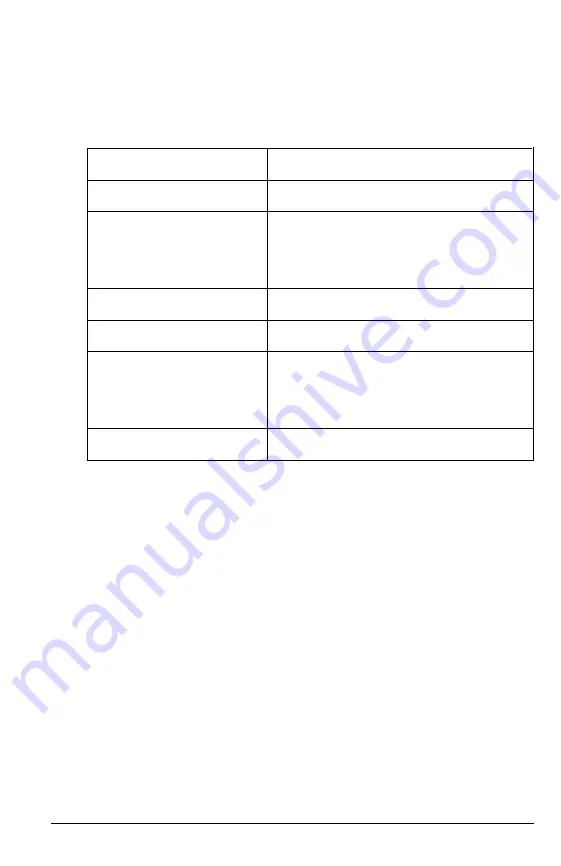
Conventions Used in This Manual
This manual uses the following type conventions to represent
commands:
Example
Meaning
Enter
Keys you press on the keyboard
Ctrl C
Keys you press at the same time; hold
down the key marked Ctrl and then press
Fn F1
the letter C, or hold down the key marked
Fn and then press the F1 key
C:
\DOS
Text as it appears on the screen
DISKCOPY A: B:
Text that you type exactly as shown
path \fileneme
Words printed in lowercase italics
represent optional parameter names;
here you would type the actual path and
filename, such as \WORK\CONTACT
COM 1
Names of hardware elements
6
Introduction
Summary of Contents for ActionNote 4SLC2-50
Page 1: ......
Page 3: ...EPSON ActionNote 4SLC2 50 User s Guide ...
Page 122: ...MNP Command Summary continued Fax Modem B 9 ...
Page 123: ...AT Register Summary B 10 FaxlModem ...
Page 125: ...S21 Bitmapped configuration register S22 Bitmapped configuration register B 12 Fax Modem ...
Page 128: ...S82 Break handling affected by K commands Result Code Summary Fax Modem B 15 ...
Page 154: ...400275800 ...






























