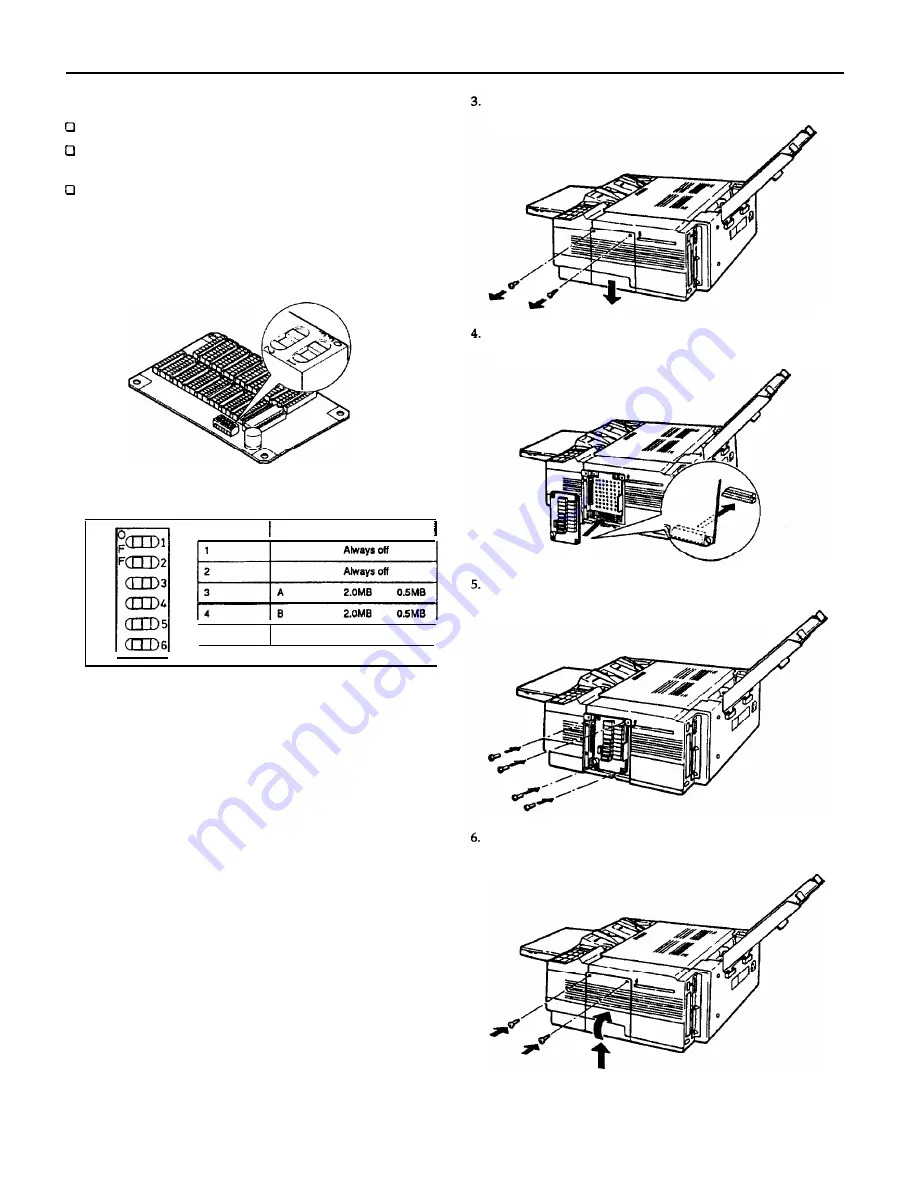
ActionLaser II
There are three
ways to install
chip sets on this board.
0.5MB chip sets in blocks A, B, C, and
D
A 2.0MB chip set in block A, and 0.5MB chip sets in blocks B, C,
and D
2.0MB chip sets in blocks A and B, and 0.5MB chips sets in blocks
C and D
After you have bought the chip sets and decided where to install
them, follow the steps below
1. Locate the DIP switches on the memory board and make sure that
switches 1 and 2 are off, as shown below.
2. Set the remaining DIP switches on the memory board according
to the following table:
I
DIP Switch
Block
ON
OFF
5
c
2.0MB
0.5MB
6
I D
2.0MB
0.5MB
Installing the board
To install
the
memory expansion board, you need a cross-head
screwdriver.
WARNING: Do not remove any screws other than
the
brass-colored
screws specified in the following steps.
High
voltages are present
inside the printer when the power is on. Do not attempt to install
the
memory board unless the printer is turned off and the power cord is
unplugged.
Also, try not to touch any contacts on the
circuit board of
the printer because many of the components can be destroyed by the
static electricity in your body.
1. Unplug
the
power cable
from
the printer,
2. Disconnect all interface cables from the rear of printer.
Remove the two brasscolored retaining screws and
the
memory
board cover located on the right side of the printer.
Insert the optional memory board
(with
memory chips installed)
into the printer. Make sure the connectors fit
together securely.
Secure the board using the four screws attached to the memory
board.
Place
the memory
board cover over the memory board as shown
below. Then, secure the cover using the brass-colored screws.
ALII-6
9/17/91
Laser Printers











