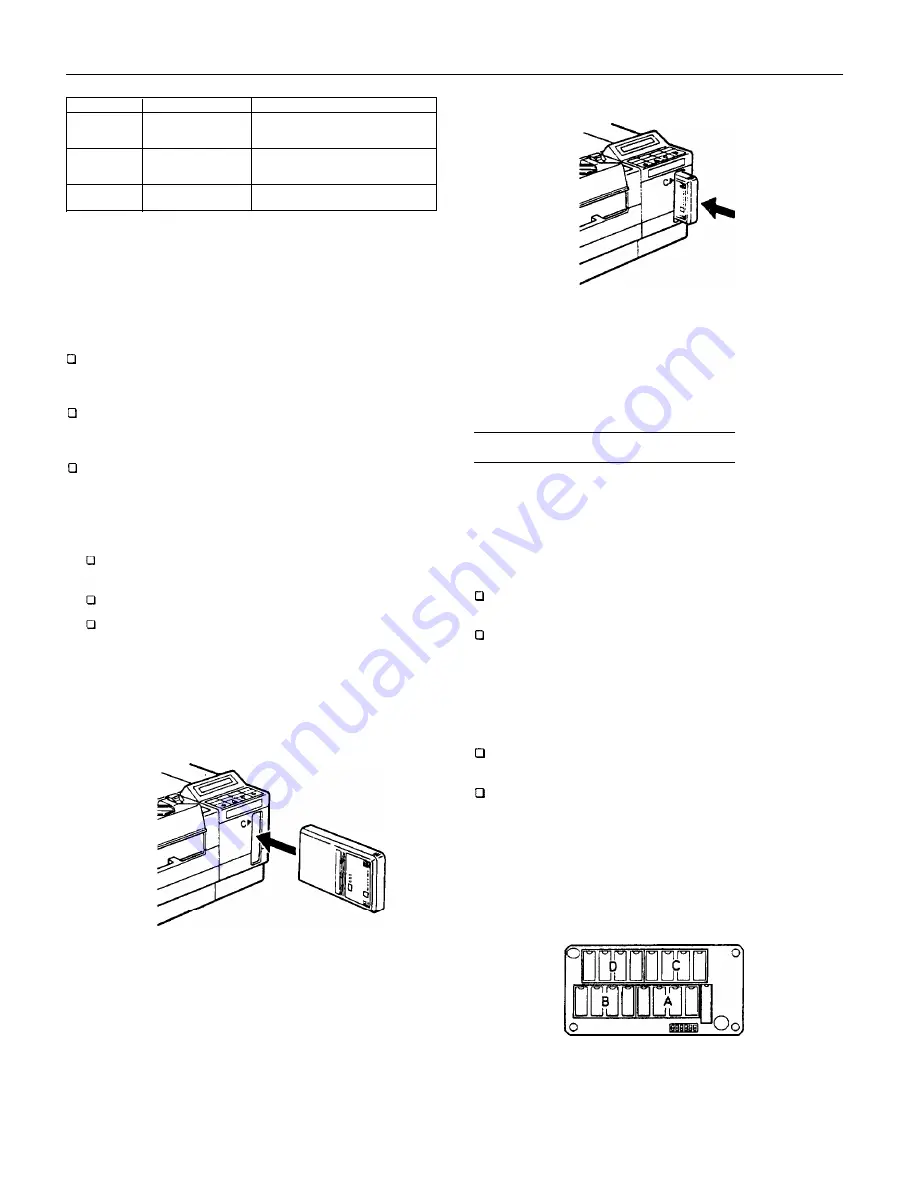
ActionLaser II
Supplier
Pacific
UDP
Cartridge number
Cartridge
25 Cartridges in One (Original Version)
25 Cartridges in One (172)
Headlines in a Cartridge
DT1 -TMS RMN
DT2-HELV
65-in-One
lntercon
PHONT+
PROIIP
Caution: Use only the font cartridges listed above in your printer.
Do not use other cartridges with this printer or you
may
damage
your printer.
Inserting a font cartridge
You insert a font cartridge into the slot on the front of the printer.
CAUTION:
1.
2.
3.
4.
Never insert or remove a cartridge while the printer is on line, in
SelecType mode, or while the printer is resetting (after you press
RESET).
Be careful when you insert or remove a font cartridge. You
can
damage the cartridge by trying to insert it the wrong way or by
using too much force.
Do not touch the connector on the bottom of the cartridge or the
connector in the printer’s cartridge slots. You could damage the
cartridge or printer.
Make sure
that the
printer is not in one of the following
conditions:
The FEED
light is flashing fast (the printer is receiving data
through the currently selected interface).
You are setting parameters using SelecType.
The display shows the RESET message.
If
the FEED
light is on, press
ON LINE
to take the printer off line;
then press
FEED
to print any data remaining in the buffer.
Make sure the printer is off line (the
ON LINE
light is off) or turn
off the printer.
Hold the cartridge so that the label on the cartridge faces left as
shown below.
5. Press firmly until the cartridge locks into place.
CAUTION:
If the message REMOVE CARD appears on the display,
you inserted the cartridge when the printer was on line or when the
printer’s memory contained data. If you see this message, remove the
cartridge, press CONTINUE; then return to step 1.
6. If the power is on, press
ON LINE
to set the printer on line. If the
power is off, turn
on
the printer.
The Memory Expansion Board
You probably need to add memory if you have trouble printing
complex or graphics-intensive pages, or if any of the following
messages appear often: INSUFF MEMORY, PAGE BUFFER FULL, or
ADD MEMORY. Using the INDIVIDUAL setting in the CH mode in
SelecType also requires additional memory.
There are two types of chips you can buy:
256K x 4 80 ns DRAM 20-pin DIP (Four of these constitute a
0.5MB chip set.)
1Mbit x 4 80 ns DRAM 20-pin DIP (Four of these constitute a
2.0MB chip set.)
The printer’s built-in memory is 0.5MB. By installing the RAM chips
as described in this section you can increase the printer’s memory up
to 5.5 MB.
Note:
Although the memory board can hold
up to
8.0MB of RAM chips,
the printer can access only 5.5MB of additional memory.
Memory chips can be purchased from Epson Accessories.
First you install the RAM chips
on the
memory board. Then you
install the memory board in the printer. If you have questions about
this process, see your dealer or
a
qualified service person.
Installing RAM chips on the memory board C822061
There are four sectors on the memory board, each with four chip
sockets, as shown
below.
Laser Printers
9/17/91
ALll-5











