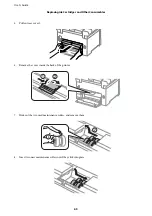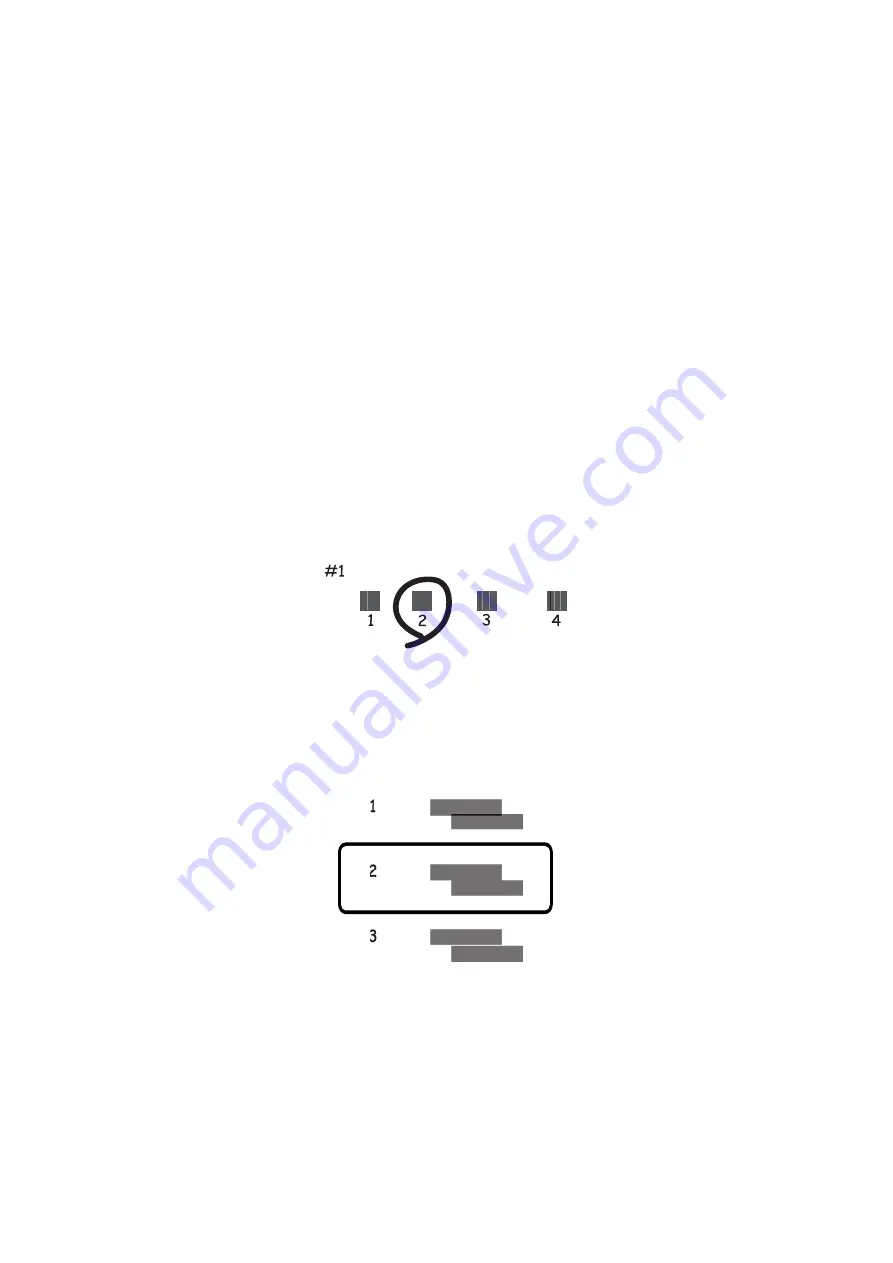
Aligning the Print Head - Control Panel
1.
Make sure that A4-size plain paper is loaded in the printer.
2.
Enter
Menu
from the home screen.
3.
Select
Maintenance
>
Print Head Alignment
.
4.
Select
Vertical Alignment
or
Horizontal Alignment
, and then follow the on-screen instructions to print an
alignment pattern.
❏
Vertical Alignment: Select this if your printouts look blurry or vertical ruled lines appear misaligned.
❏
Horizontal Alignment: Select this if you see horizontal banding at regular intervals.
Note:
The test pattern may vary by model.
5.
Follow the on-screen instructions to align the print head.
❏
Vertical Alignment: Find and enter the number for the most solid pattern in each group.
❏
Horizontal Alignment: Find and enter the number for the least separated and overlapping pattern.
Aligning the Print Head - Windows
1.
Make sure that A4-size plain paper is loaded in the printer.
2.
Access the printer driver window.
3.
Click
Print Head Alignment
on the
Maintenance
tab.
4.
Follow the on-screen instructions.
User's Guide
Improving Print Quality
74