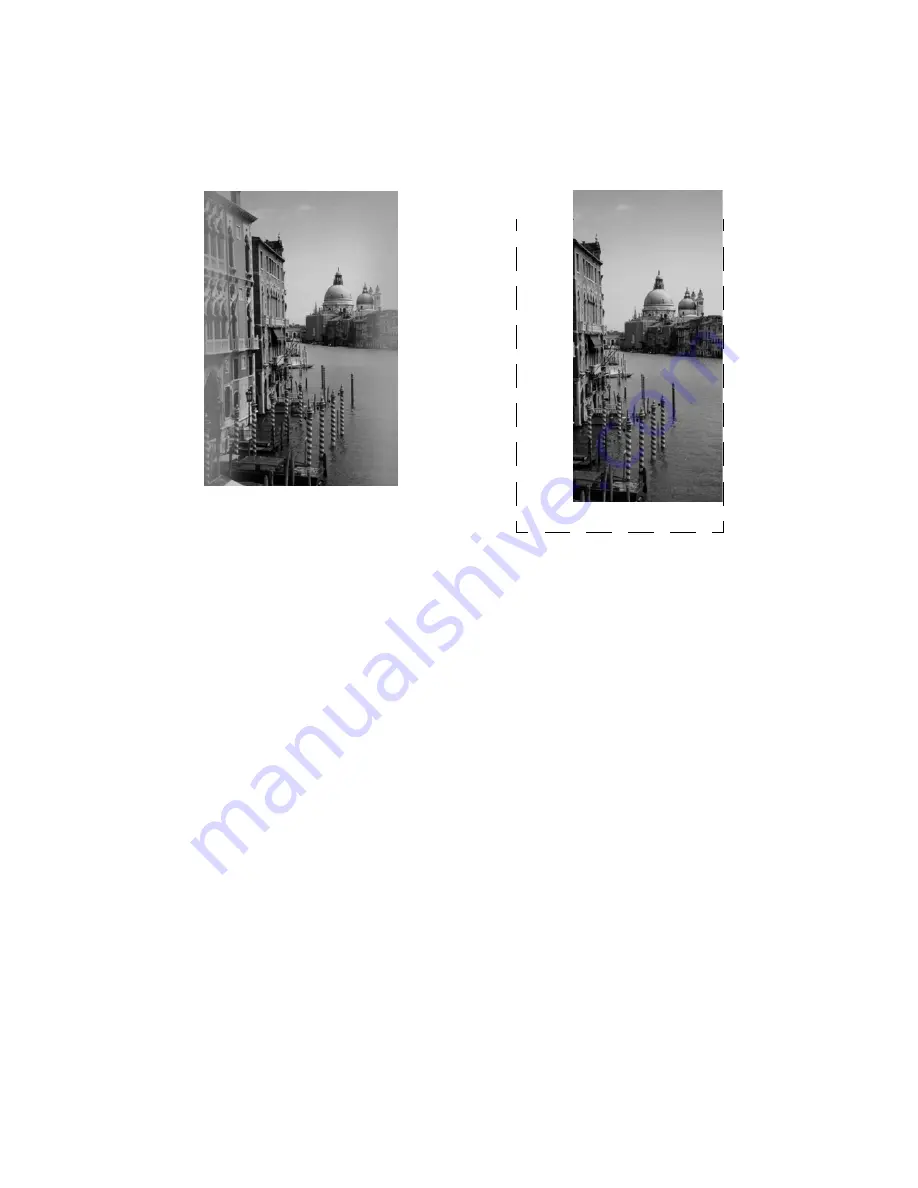
Solving Problems
61
Your scanned image is blurred or
distorted.
■
Check the position and condition
of your document. Make sure it is
placed flat against the document
table glass. If only part of the
image is blurred, part of your
document may be wrinkled or
warped.
■
Make sure the document table
glass is clean.
■
Make sure you didn’t accidentally
move the document during
scanning.
■
Make sure the scanner is on a flat,
stable surface.
The edges of the document aren’t
scanned.
■
Don’t place your document right
up against the edges of the
document table. Move the
document about a quarter of an
inch away from the edges.
■
If colors are patchy or distorted at
the edges of the image, the
document may be too thick, or
there may be outside light
interfering with the scan. If you are
scanning without the cover, place
paper over the edges of the
document to block outside light.
Summary of Contents for 15000 - GT - Flatbed Scanner
Page 1: ...Epson GT 15000 User s Guide ...
Page 6: ...6 Contents ...
Page 10: ...10 Welcome ...
Page 18: ...18 Getting Started ...
Page 40: ...40 How To Scan ...
Page 52: ...52 Using Optional Equipment ...
Page 66: ...66 Solving Problems ...
Page 76: ...76 Requirements and Notices ...
Page 80: ...80 Index ...
















































