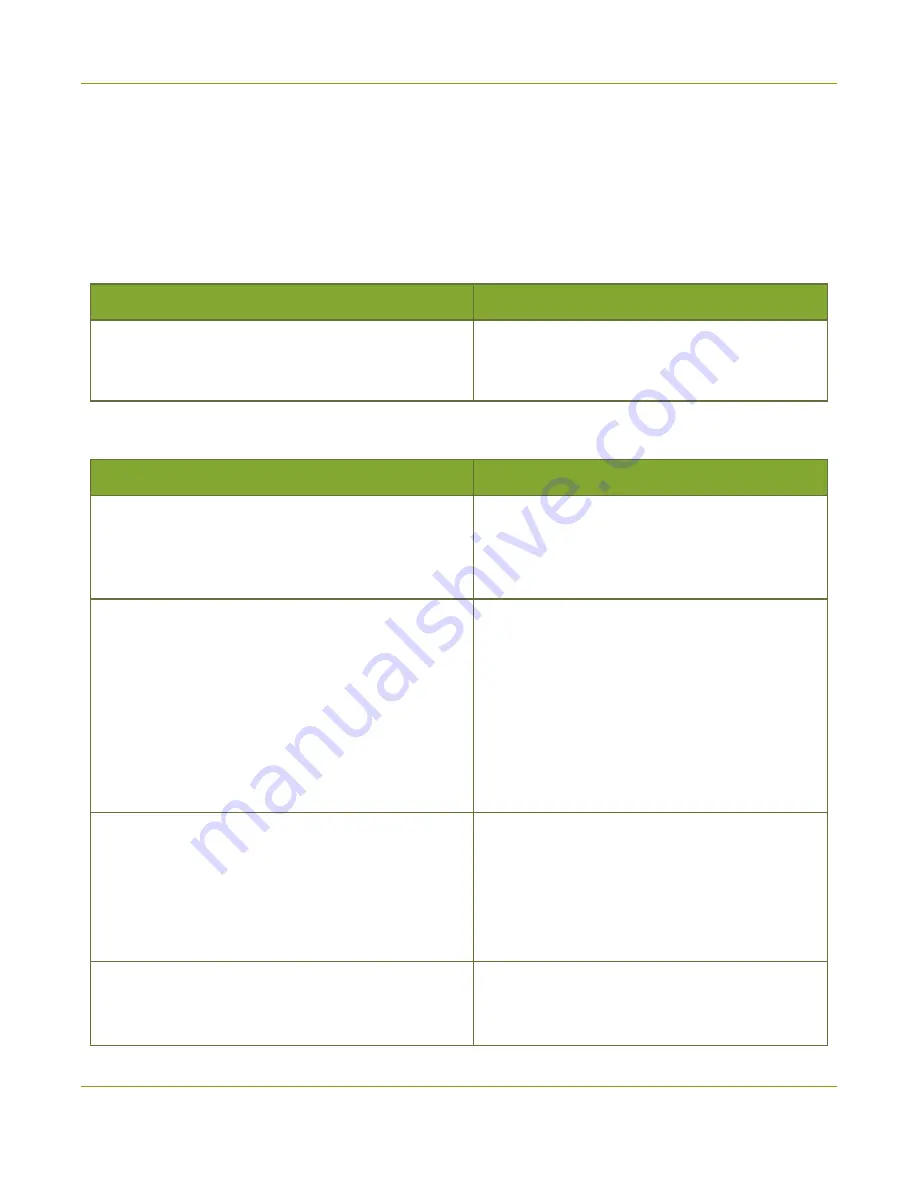
AV.io HD User Guide
Troubleshooting
Troubleshooting
Use the follow table for help if you are experiencing problems or unexpected behavior from your AV.io HD.
Affecting all operating systems
Symptom(s)
Action(s) to resolve
The captured VGA source is too bright/dark or is
shifted out of the frame.
See
Advanced settings for VGA capture
for step-
by-step instructions on how to customize VGA
capture settings.
Affecting Windows
Symptom(s)
Action(s) to resolve
Incorrect input resolutions detected
If using
Windows 8.1 or 10
with
VLC Media
Player 2.2.1
, downgrade to an earlier version of
VLC or use a different capture application, such as
Adobe FMLE.
Audio artifacts are present (popping, missing audio,
poorly encoded audio, etc).
If using
Windows 8.1 or 10
with
VLC Media
Player 2.2.1
, downgrade to an earlier version of
VLC or use a different capture application, such as
Adobe FMLE.
OR
If using
Windows 8.1 or 10
with
Skype for
Business
, use a different capture application,
such as Adobe FMLE.
Captured video file displays black screen when
opened.
If capturing on
Windows 8.1
using
Windows
Movie Maker
with your AV.io HD connected to
an
Etron EJ188H USB 3.0/2/0 host controller
,
switch to a different capture application, connect
to a different USB port, or upgrade to Windows
10.
Recorded file does not have audio.
If capturing on
Windows 8.1
using
Windows
Camera
with your AV.io HD connected to a
Texas
Instruments TSub USB 3.0 controller
, switch
33
Summary of Contents for av.io hd
Page 1: ...Epiphan AV io HD User Guide Release 2 1 1 January 21 2016 UG107 04 ...
Page 6: ...vii Troubleshooting 33 Releases and features 36 Software and documentation license 37 ...
Page 13: ...AV io HD User Guide Hardware diagrams Bottom cap view 7 ...
Page 25: ...AV io HD User Guide Install the AV io Config tool 19 ...

























