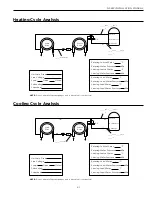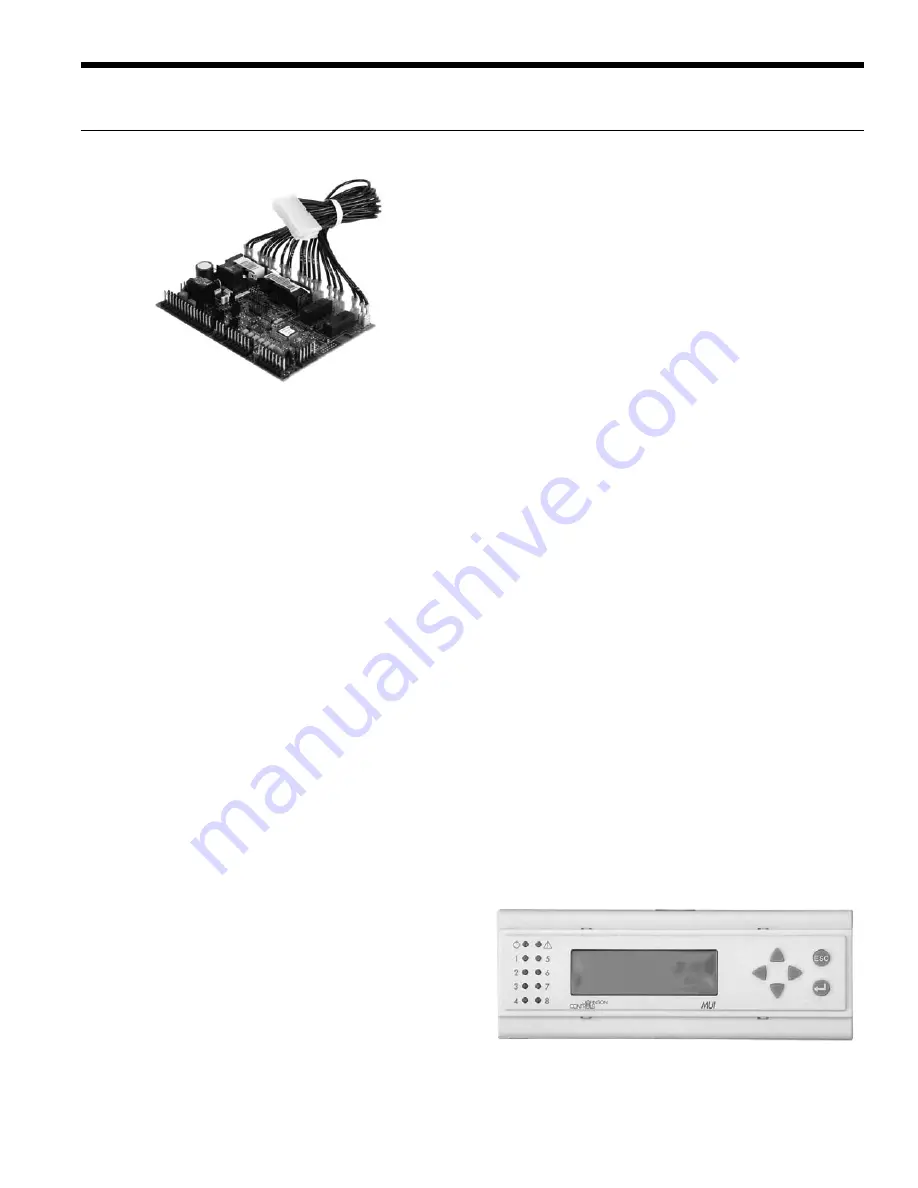
33
NSKW INSTALLATION MANUAL
FX10 Microprocessor and BAS System
The FX10 is a microprocessor based control that not
only monitors and controls the heat pump but also can
communicate any of this information back to the building
automation system (BAS). This means that not only does
the control monitor the heat pump at the unit you can also
monitor and control many of the features over the BAS.
This clearly puts the FX10 in a class of its own.
The control will enumerate all fault conditions (HP, LP,
LOC, and Freeze Detection) over a BAS as well as display
them on a medium user interface (MUI). HP, LP, and Freeze
Detection faults can all be reset over a BAS. A Loss Of
Charge fault can not be reset or bypassed until the problem
has been corrected. A MUI is invaluable as a service tool for
the building service team.
The unit can be commanded to run by applying Y1, Y2, and
O commands to the terminal board or commanded through
a BAS. The control board is wired with quick connect
harnesses for easy field change out of a faulty control
board. An alarm history can be viewed through the MUI and
will be held in memory until the unit is power cycled.
The FX10 control has unused analog and digital inputs for
field installed items such as water temperature or current
status switches. The control has unused binary and PWM
outputs that can be commanded over the BAS for field use.
A Medium User Interface (MUI) for control setup and
advanced diagnostics is standard on all NSKW units.
Standard Features
• Anti Short Cycle
• High Pressure Protection
• Low Pressure Protection
• Freeze Detection
• Loss of Charge Detection
• Random Start
• Display for diagnostics
• Reset Lockout at disconnect or through BAS
• 2 Accessory outputs
• Optional BAS add-on controls
DDC Operation and Connection
Other optional network protocol boards that can be added
to the FX10 are:
• Johnson Control N2
• LonWorks
• BACnet
- MS/TP @ 19,200 Baud rate
- Limit devices to 30 on a single trunk line.
Control and Safety Feature Details
Emergency Shutdown
The emergency shutdown mode can be activated by a
command from a facility management system or a closed
contact on BI-2. The default state for the emergency
shutdown data point is off. When the emergency
shutdown mode is activated, all outputs will be turned
off immediately and will remain off until the emergency
shutdown mode is de-activated. The first time the
compressor starts after the emergency shutdown mode
has been de-activated, there will be a random start delay
present.
Lockout Mode
Lockout mode can be activated by any of the following
fault signals: refrigerant system high pressure, refrigerant
system low pressure, or freeze detection. When any valid
fault signal remains continuously active for the length
of its recognition delay, the controller will go into fault
retry mode, which will turn off the compressor. After the
compressor short cycle delay, the compressor will attempt
to operate once again. If three consecutive faults occur
in 60 minutes, the unit will go into lockout mode, turning
off the compressor, enabling the alarm output until the
controller is reset. If the control faults due to the low
pressure input being open during the pre-compressor
startup check, the control will go into lockout mode
immediately, disabling the compressor from starting and
enabling the alarm output. The lockout condition can be
reset by powering down the controller, by a command from
the BAS, or by holding the ESC and Return keys on the user
interface for 5 seconds.
Optional Controls - FX10 cont.