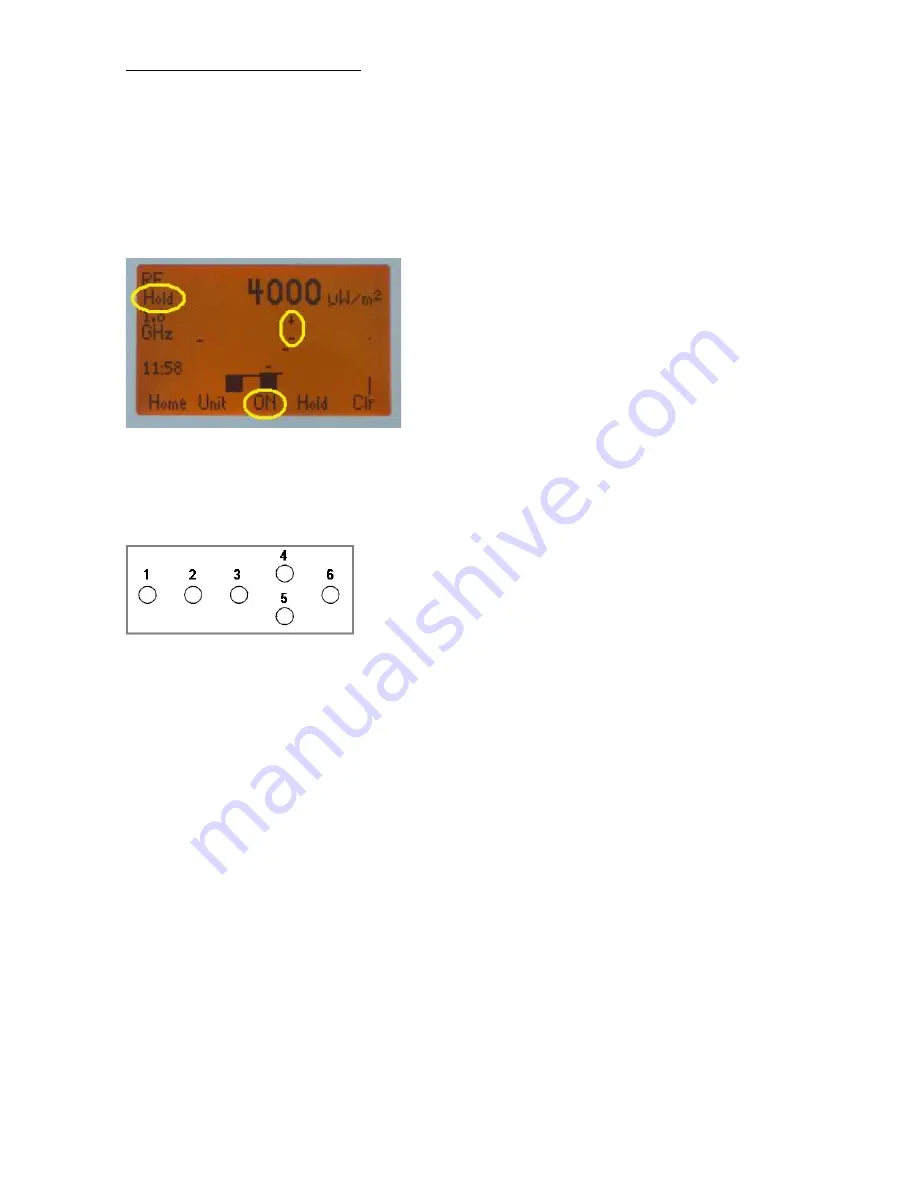
Users manual
FA845
version 1.5
Envionic
18
2.5 Hold function
The device will remember the highest measured value for every frequency category. This is
visible as a small dash above the bar of the category.
When HOLD is switched on, this highest measured value will be displayed instead of the
current value.
This is switched on as follows:
Use button 4 or 5 to switch to the 'Hold' function group. Now you can switch the "Hold"
function on or off with button 3. When hold is switched on, you will see "Hold" at the left side
of the screen. With button 6 ("Clr") you can reset the hold-values to the current actual value.
2.6 Choosing the measurement unit
Within the "Hold" function group you will als find the "Unit" button (button 2). Here you can
change the measurement unit of the device, you can choose between:
- microwatt per square meter
- millivolt per meter
- dBm (measures the energy level at the antenna connector)
Normally, the device will use the "microwatt per square meter" unit after switching on. If you
want another unit after switching on, this can be set automatically any time you switch the
device on, if you have a device with micro-SD card (FA725, FA735 or FA845).
In the "fa.ini" file (explained in the SCAN chapter), add the following line at the beginning
(before the first "#").
UNIT = MV/M
for millivolt per meter, or
UNIT = DBM
for dBm.
This can also be used on the FA725 and FA735, although these devices can of course not use
the list of bands.






























