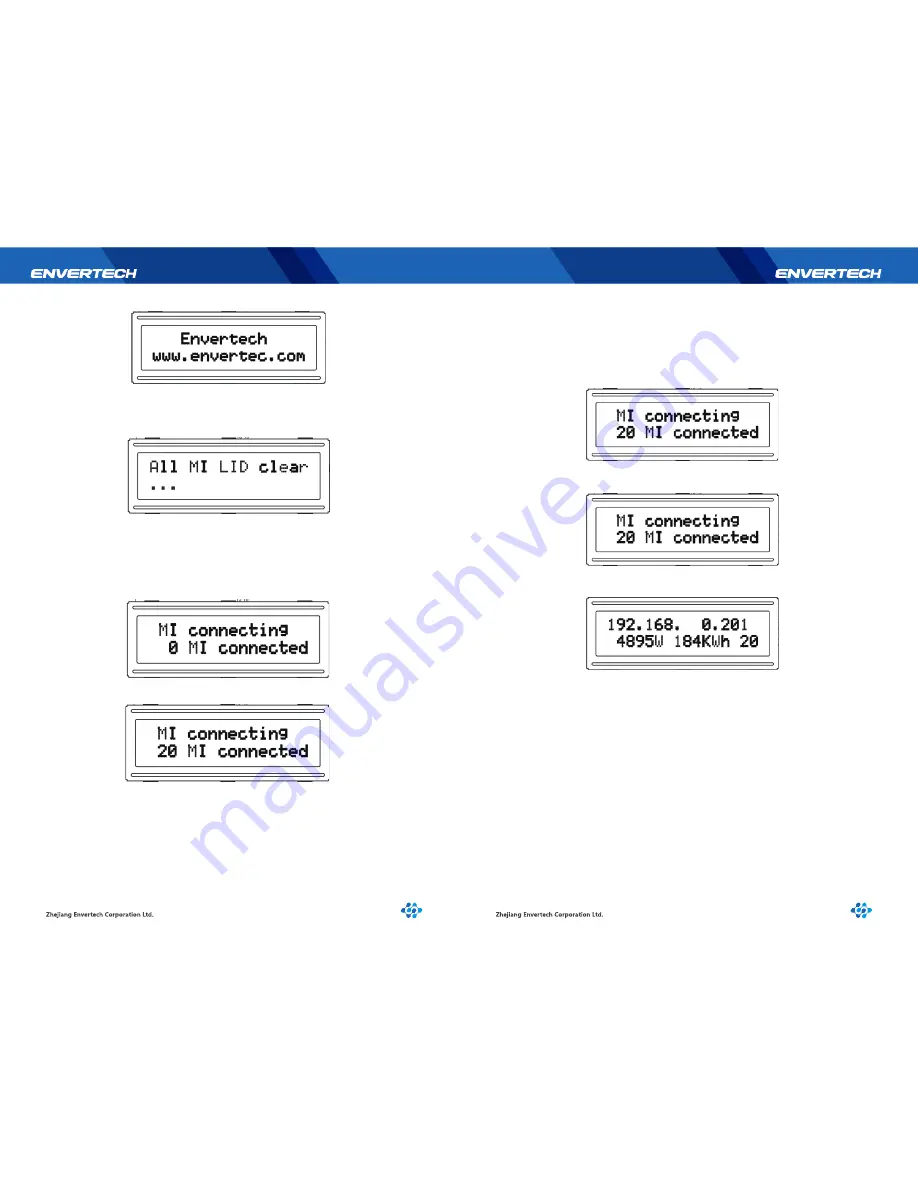
Then the
network unlocking
starts and on the screen of LCD “All MI LID clear” shows
on the first line and “...”on the second line, which indicates the overall
network
unlocking
process is taking place (as shown below).
Upon the completion of the overall network
unlocking
the
network construction
between EnverBridge and MI starts. On the first line of the LCD 1602 screen “MI
connecting” indicates the connection to MI has started and “x MI connected” on the
second line shows how many MI units have been connected with x indicating the
numbers of MI units connected.
EnverBridge gets into monitoring working status following the starting-up of Enver-
Bridge. The monitoring information will be displayed on LCD, which includes four
parts, namely, IP address, the current power, power production and the numbers of MI
units (as shown below).
IP address shows on the first line of LCD screen. For example, 192.168.0.201 indicates
a normal network connection and 192.160.0.254 indicates an abnormal network
connection.
The figure of power efficiency which shows at the beginning of the second line
indicates the real-time power efficiency. For example, 4895W.
The figure of power generation output which shows at the middle of the second line
indicates the overall amount of power generation. For example, 184KWh or 100MWh
The power generation output is calculated to the accuracy of KWh. If the output rises
up to MWh ,the number displayed is
rounded off automatically
. (Please refer to the
long distance or local server to get a detailed information.)
After the completion of network construction the EnverBridge start-up process
finishes and EnverBridge is in normal monitoring working status. It will take a
relatively long period of time before the monitoring interface information shows up
on the LCD screen. EnverBridge will
unlock
and
construct the network
again
automatically if there is a failure of network construction.
13
14
6.3 Monitoring interface
6.4 Making-up network construction status






























