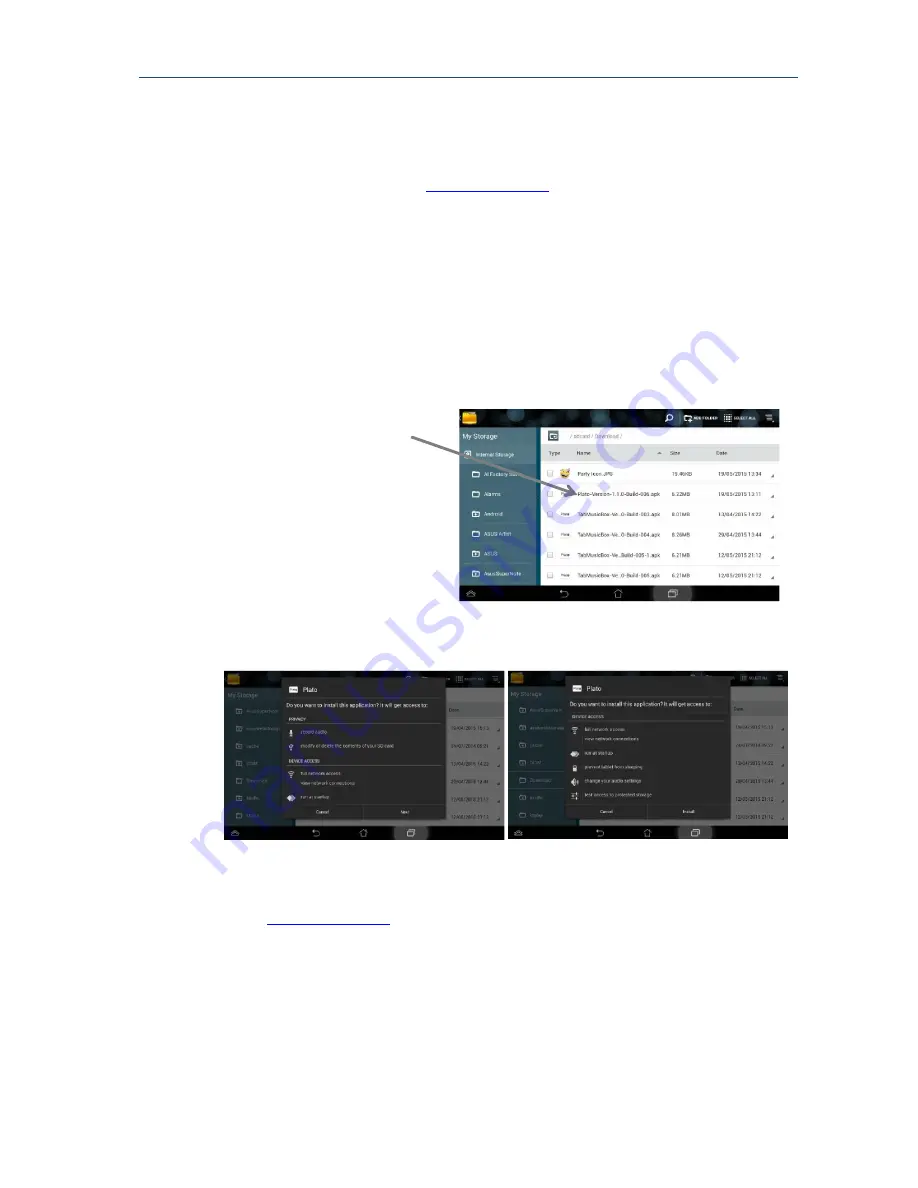
PLATO Complete Guide V1.1.1
Entotem Ltd.
23
3.4.
Downloading the Plato Android app to your smartphone or tablet
You can use an android tablet or smartphone as a ‘remote controller’ for your Plato unit.
You can download the Plato App at
www.entotem.com
This site contains the latest manuals, guides and application build versions (the Plato App)
To download the Plato App
1.
Select the latest Plato App from the list.
This will have ‘(.apk)’ at the end to indicate that it is an Android application.
2.
Select the attached ‘apk’ file.
The file downloads to your device.
To install the Plato App
1.
On your tablet or smartphone,
locate your Download folder.
(This will vary depending on your
device).
2.
Select the downloaded .apk file
The Plato installation dialog box is
displayed.
3.
Leave options at the default
settings and select Next.
A second installation dialog box is
displayed.
4.
Select Install.
3.5.
Updating your Plato App
Check the
www.entotem.com
website for latest versions of the Plato App.
You can install updates for your main Plato unit and for your tablet/smartphone devices.
When you install an update, it will not affect any of your saved settings or media.
Download the latest version from the website and select the most recent .apk file from your
download folder. (Note: Version numbers increment, the latest version will have the higher
number.)
Select Install from the installation dialog box.






























