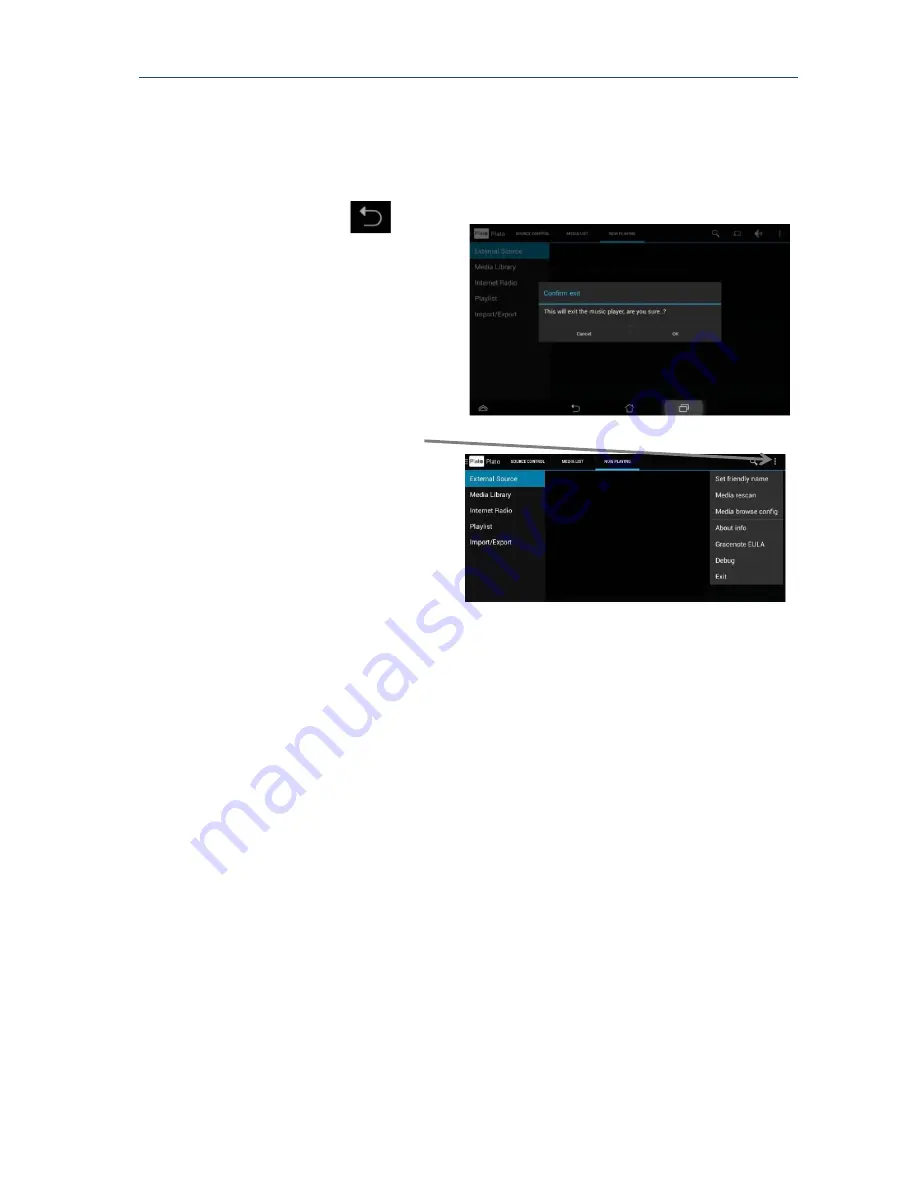
PLATO Complete Guide V1.1.1
Entotem Ltd.
22
3.3.
Exiting the Plato App
Caution: You must exit the Plato App on your Plato unit before switching off your Plato unit.
To exit the Plato App
1.
Press the Back icon
repeatedly from the standard
Android control at the bottom of
the screen until the Confirm exit
dialog box is displayed.
2.
Press OK.
Or
1.
Press on the advanced menu.
2.
Select Exit.
The Confirm exit dialog box is
displayed.
3.
Press OK.






























